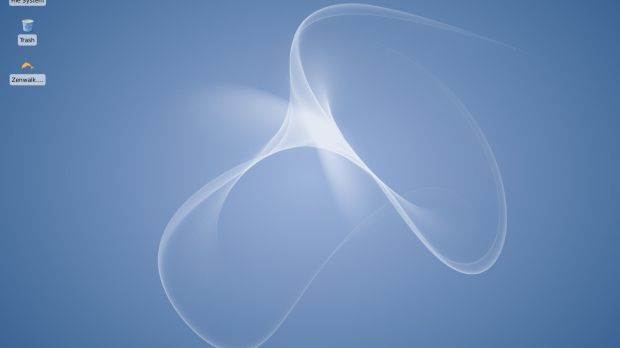After pushing our trusty computer to its limits with all sorts of 3D desktop effects through Elive Compiz, moonOS or Ubuntu with KDE 4.2, we decided to let it relax for a while. And given the fact that an active rest is always better than a brain-dumbing, sit-and-do-nothing kind of rest, we thought it would be nice to introduce our PC to the Zen meditation techniques. And though in the end Zenwalk Linux 6.0 didn't help our test machine discover its Buddha-nature within, the experience was very pleasant and indeed relaxing.
Featuring the just released Xfce 4.6 desktop environment, Zenwalk Linux 6.0 flies. Even if a Live CD wasn't provided by the developers, the installation was pretty quick and quite easy to do. Not as user-friendly as Ubuntu's, but it certainly won't make you desperately look around the Internet for a tutorial. You'll need no more than a Pentium III or similar processor, 128 MB of RAM and 2 GB HDD to enjoy this distribution. Our configuration:
· AMD K8 nForce 250Gb Motherboard · AMD Sempron 2800+ Processor · Nvdia GeForce FX5200 Video Card · 512 MB RAM · LG CD-RW/DVD-ROM Drive · 17" BENQ T720 Monitor
The system booted in less than 40 seconds from the moment I pushed the power button and until the login screen appeared. After typing in my credentials, the desktop was up and running in 3-4 seconds. Quite snappy, I have to say. You are greeted with a nice clean interface with really tiny icons, a "regular" panel that sits on top and another dock-like one on the bottom-center. On this last one, the usual shortcuts are in place (Iceweasel, Icedove, Terminal, File manager and system settings), next to the notification area displaying the Orage calendar, network state, sticky notes app and the volume control. You can easily customize both panels and add your favorite applications to them. A right-click on the desktop will give you a lot of options such as: create launchers, folders or new files, search the hard-drive, burn a CD, open a terminal, access the system preferences or browse through all of the installed applications. This is quite nifty, as the main menu button on the top panel is extremely small and you need to be very precise with the mouse pointer. Another small annoyance is the thickness of said panel, which cuts a little from the titles of open windows. Anyway, this can easily be fixed by manually changing its dimensions from the panel's properties.
The folders and applications on the desktop are accessed via a double-click, but once you are inside a folder everything will open with a single click. Kind of confusing at first but you'll get used to it in no time. What I liked a lot was the ability to move windows on other workspaces just by dragging them. On my Ubuntu machine, if I have the 3D effects turned off, the only way to move a window on another virtual desktop is by right clicking the title bar and choosing where to move it. Oh, and finally, Xfce 4.6 lets you select multiple items on the desktop by dragging a selection rectangle around them. These are only small details but, when added up, they improve the overall experience. The icons are on the fun/cartoonish side, with the "boot" folder displaying a soon-to-explode bomb and the "root" showing a "VIP" smiley face with sunglasses. The screensavers complete this laid-back interface featuring fake errors, TV white noise covering your desktop, or a Pacman game.
Installing applications through netpkg is not as intuitive as with other package managers, but after you figure out what mirror to select and what boxes to check you'll see that it's easy to search and install software. Speaking of software, Zenwalk 6.0 comes with a lot of codecs and plugins installed, including DivX, Windows media, Flash or Quick Time support, so you'll quickly get on with your normal workflow (or playflow...). For your office needs, Zenwalk features a customized lightweight version of OpenOffice.org so you'll have powerful tools at your disposal while still enjoying speed and responsiveness from your system. On the more technical side, Zenwalk 6.0 comes with the recent 2.6.28.7 Linux kernel, wireless support through the included NDISwrapper, CUPS printing support and the latest Wicd 1.5.9 network manager. Also newly implemented in Xfce 4.6 is hibernate and suspend support, options that are now accessible in the logout dialog.
In conclusion, we really enjoyed playing around with this distribution. It's blazing fast, it's fun and simple and it's as up-to-date as it can be. If not as a replacement of your main desktop, you should definitely give Zenwalk 6.0 a try in your spare time. Who knows, it could be love at first sight.
Download Zenwalk Linux 6.0 right now from Softpedia.

 14 DAY TRIAL //
14 DAY TRIAL //