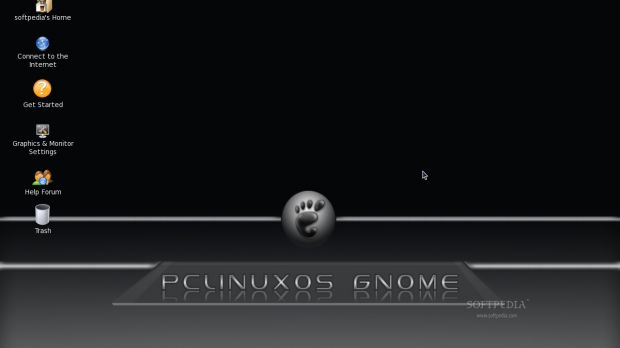I used to be one of PCLinuxOS' fans and I especially enjoyed the GNOME flavor so hearing that the team was ready to finally launch a new version sparkled a lot of interest in me. And what better way to express that interest than sharing my first impressions on this popular distribution?
Being a GNOME person I went straight to the PCLOS GNOME page and got the 2009.1 ISO from there. 694 MegaBytes later and I was ready to dive into this new experience. Unfortunately, my enthusiasm was a little slowed down by our test machine, which refused to complete the boot-up process and hanged right after the "Starting udev" line appeared in the verbose mode. I couldn't put my finger on what exactly generated that issue, but before I gave up I tried the "Safeboot" option in the Live CD menu. A wise decision, as I found out a minute later, when I was greeted with the slick black GNOME desktop. By the way, here is our complete configuration:
· AMD K8 nForce 250Gb Motherboard · AMD Sempron 2800+ Processor · Nvdia GeForce FX5500 Video Card · 512 MB RAM · LG CD-RW/DVD-ROM Drive · 17" BENQ T720 Monitor
I didn't linger much in the live environment and went straight to the "Install" button. Having a separate machine for distro testing, installing Linux is usually a piece of cake, given that we can use the whole hard drive for it. As expected, this was the case for PCLinuxOS GNOME too. I chose the auto partition option just to see in what way PCLOS would see fit to arrange our whopping 80 Gigs of free space. I was very pleased to see that the installer created a separate 64.98 GB "/home" partition while assigning a reasonable 7.81 GB for the root partition. What I found to be rather odd was the size of the swap partition: 3.90 GB for a 512 RAM machine. Well, they probably wanted to be sure that no problems would arise because of a small swap. You know the saying... Better safe than sorry.
After the installation completed and the system restarted I was quite worried that PCLOS again wouldn't boot in the normal mode, but all went absolutely fine and I was happy. After providing all the necessary information: timezone, keyboard, root password, username, user password, etc., I was greeted with one of the most beautiful black login screens. And not beautiful as in "cute" or "fuzzy," beautiful as in "professional" or "elegant." The whole theme is, of course, black, featuring discreet glossy reflections and a well-integrated wallpaper (that can easily be changed with one of the 16 extra ones). It's clear – this distribution has got the looks! But, as we all know, the real beauty comes from the inside, so let's see how it performed and if it's still as "Radically simple" as it used to be.
The first thing that you would expect from a distribution nowadays is to auto-detect your graphics card and auto-install its driver. Though PCLinuxOS GNOME correctly recognized our FX5500 Nvidia card, I had to manually install the driver through Synaptic. Just search "nvidia," select the highest version number and you're done. Not so "automatic," but still very easy to do. After restarting the system I immediately went to the settings panel and looked for the 3D effects enable button. I found it, pressed it, and PCLOS offered to install the Compiz package plus the Emerald theme manager, which I found pretty neat, as in most cases you would have to install these separately. The effects are very nice and not at all intrusive. The menus fade in and pulsate as you open them, and the desktop cube rotates through the four virtual workspaces. What I enjoyed less were the "Vista-like" folder icons, but if this is what it takes to ease the transition from Windows to Linux, I'm fine with the idea.
After installing the graphics driver and enabling the 3D effects, I was curious to find out PCLinuxOS' boot time. I didn't restart the system, but instead I chose to shut it down first. A few seconds later, a text output ended with the "System halted" message and remained on screen so I had to push the power button on the computer to shut it down. It is kind of annoying, to be honest! Moving on to the initial purpose of the restart, PCLinuxOS GNOME completely booted in about 1 minute and 15 seconds. The resource consumption is also within normal values with the CPU staying at about 8-10% when idle and with about 181 MB of RAM occupied.
PCLinuxOS GNOME comes with a lot of useful applications already installed on the system so you'll have almost everything you need right "out of the box." From the awesome gtk-recordMyDesktop, The GIMP or BleachBit system cleaning tool, to the Floola iPod manager, CheckGMail or the easy Make Live CD remastering application, you'll have a lot of tools at your disposal. Also, Flash and Java are installed so your Firefox 3.0.7 web browsing experience won't suffer a bit.
The PCLinuxOS Control Center is very well organized and new users will easily find their way to the setting they want to tweak. Synaptic Package Manager will let you search through thousands of open-source applications and install what you need with just a few clicks. A shortcut for it was also placed on the top panel for quick access. Office-wise, PCLinuxOS GNOME chose to stick with the lightweight alternative to OpenOffice.org, Abiword 2.6.5. The time management needs are covered by the clean and simple Day Planner, a calendar application that lets you add reminders, birthdays or other events. Even more, as an added nice touch, many important days are already marked: St. Patrick's Day, Easter or Memorial Day.
In conclusion, PCLinuxOS 2009.1 GNOME will certainly please its thirsty community. It looks great, it's stable enough to be used on a daily basis, and it has a lot of useful applications. Get over the minor issues and you'll be in for an enjoyable experience.
Download PCLinuxOS 2009.1 GNOME right now from Softpedia.
Download PCLinuxOS 2009.1 (with KDE 3.5) right now from Softpedia.
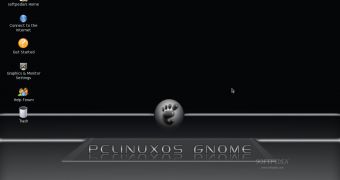
 14 DAY TRIAL //
14 DAY TRIAL //