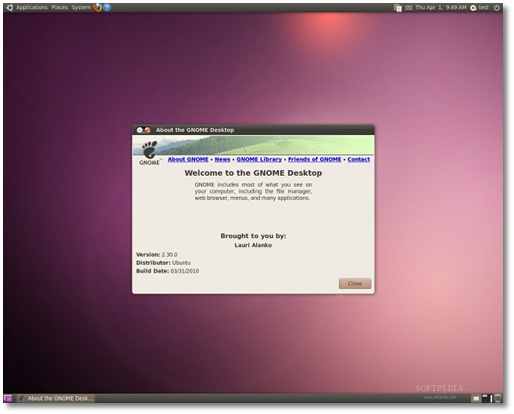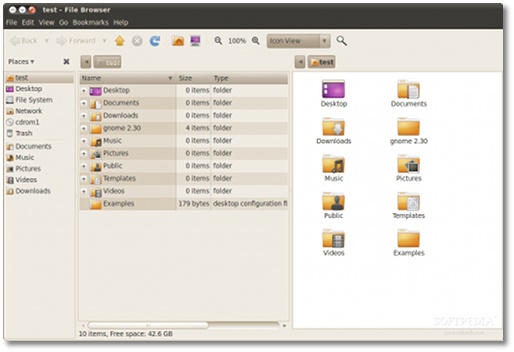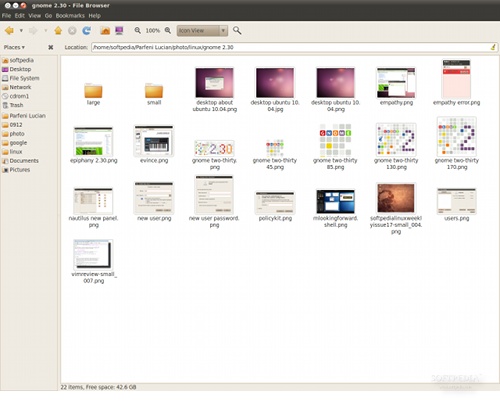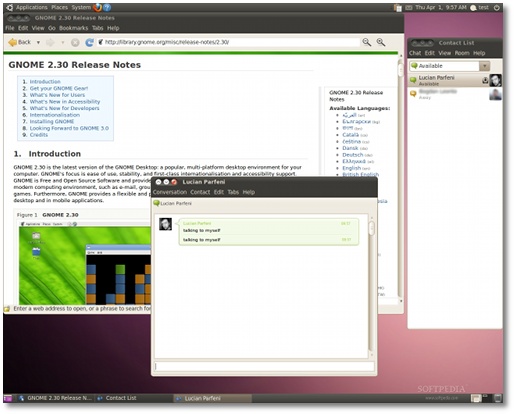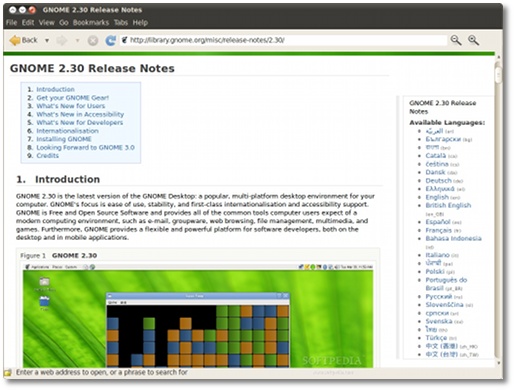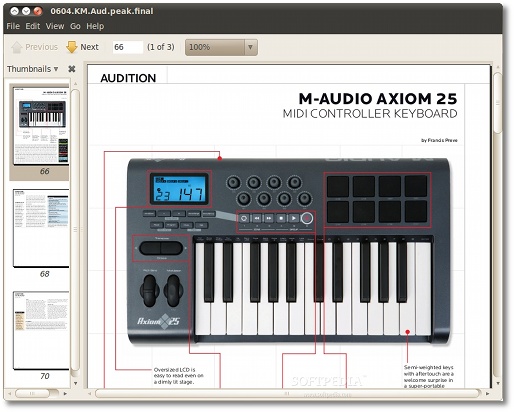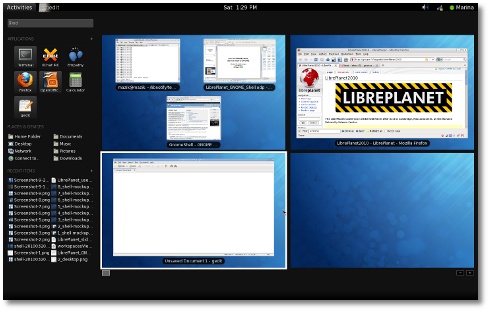April Fools turned out to be a great day for Linux enthusiasts, as GNOME developers decided to offer them something to look forward to except getting punked and do a proper launch, and a pretty big one at that. GNOME 2.30 is now available for everyone and the final release of the 2.xx series is packing some serious punch and plenty of goodies for even the most demanding user.
Almost all of the main components have new features and functionality starting with the file browser, Nautilus, and ending with the remote desktop client. Without further ado, here are some of the most exciting, new features in GNOME 2.30.
Nautilus gets twin-panel view and more... One of the most important and probably one of the most under-appreciated components of any desktop environment is the file browser and for GNOME it's no different. Nautilus comes with several new features in GNOME 2.30. One that power users will find especially useful is the new 'split view mode,' which can be very, very useful when organizing files or just moving a bunch of them from one place to another.
Another change is that Nautilus will start in 'browser mode' by default rather than in the old, 'spacial mode.' This isn't something most users are going to notice, as plenty of mainstream distributions have employed this setting by default for years now. But if you're getting GNOME upstream rather than from your distro's repositories, or if you're running your own custom Linux build, it's hard not to notice the change.
One small update that the developers didn't even mention but that makes a lot of difference in everyday use is the new way Nautilus displays the thumbnails for photos and video files. The thumbnails get a very nice rounded border. The change will probably go unnoticed by most users, but it's definitely an eye-pleasing one.
improvements
GNOME's default instant messaging client, Empathy, has also gotten some improvements. One feature that probably should have been included a lot sooner is the notification bar that shows up when, for whatever reason, an account fails to connect. The information bar lists the possible issue for the failed attempt and also features buttons to retry connecting or edit the account details if you think those are causing the problem.
Another very useful feature is the possibility to share files with a contact with drag and drop. This doesn't seem that big of a deal, but it will save you a lot of time and it is much more convenient. You can drag the files you want to share in a chat window or even to the contact list.
Also new is support for the Facebook chat protocol, which has been recently opened up to third-parties. This will allow you to stay connected to your Facebook friends and contacts without having to be on the site. At the other end of online communication tools, Empathy now has support for several IRC commands including /join and /nick.
Better web browsing with Epiphany
The default web browser in GNOME got some attention too and Epiphany comes with several enhancements. Interestingly, most of the 'new' features aren't new at all, but rather features that have been resurrected after being removed from previous versions of the web browser.
Among the new ones, Epiphany finally gets a password manager, courtesy of gnome-keyring. There is also a setting that allows you to enable or disable all plug-ins at once, a useful option if Flash or Java is giving you trouble. Finally, a feature that is long overdue, the browser will warn you if you're visiting a site with a broken SSL certificate.
Several features are making a comeback in Epiphany for GNOME 2.30 including print preview, favicon support, the 'up' navigation arrow and context menus. Others brought back are the right-click menu option to save an object on the page and middle-click pasting.
Other improvements to GNOME apps and components
Tomboy, the note-taking tool in GNOME 2.30, comes with a very handy, new feature, as it now automatically syncs your data across several desktops, which saves you the hassle of having to do it manually. Copy-pasting is now a lot smarter in Tomboy, as it retains HTML formatting. The Evince document viewer has better printing support and settings and a few other tweaks and updates. Other components to see major updates are the Vinagre remote desktop client, which now supports SSH tunneling, and the Time Tracker applet, which can now be run as a stand-alone application.
These apps are just the surface of what's new in GNOME 2.30. You can read more about new features and updates to the various GNOME tools and components in the GNOME 2.30 release notes. And, of course, what better way of finding out what's new than by testing it yourself and one way of doing that is by grabbing the sources from the download link below or getting the packages from your distro's official repositories if they are available. On Ubuntu 10.04, which we've used for testing GNOME 2.30, you just need to update your system, as the latest GNOME desktop environment is already in the repositories.
What to expect from GNOME 3.0
GNOME 2.30 is the final release of the venerable 2.xx line. In six months' time, if everything goes according to plan, GNOME users will get one of the biggest updates in the desktop environment's history, one that will finally bring GNOME on par with some of the more modern desktops, which basically means KDE 4. GNOME fans will have plenty to criticize KDE for, but there's no denying that, at this point, KDE 4 is the most advanced desktop environment for Linux, at least when it comes to the user experience. GNOME 3.0 will get plenty of eye candy and new tools like the beautiful GNOME Shell and the innovative GNOME Activity Journal. Only six months to go!
In the meantime, here's what the bigwigs at GNOME and a couple of the biggest Linux distributions out there have to say about GNOME 2.30:
"I'm really pleased with all of the updates in GNOME 2.30," Stormy Peters, GNOME executive director, said. "I'm excited that I can automatically sync my Tomboy notes between my desktop and laptop computer, easily configure Facebook chat in Empathy instant messenger, and do more with PDFs in Evince. GNOME 2.30 provides everything I need for work and play."
"GNOME's commitment to usability, quality and predictable delivery is a key contributor to Ubuntu's success," Mark Shuttleworth, founder and former CEO of Canonical, maker of Ubuntu, the most popular Linux distro based on GNOME, explained. "GNOME sets the standard for a diverse and vibrant community that shares the goal of a Free desktop that is both familiar to users from any computing background, and also innovative. Congratulations to the project on this significant release."
"I'd like to congratulate the GNOME project on a state of the art GNOME 2.30 desktop release," Andreas Jaeger, program manager of OpenSuSE for Novell, stated. "I'm glad that we are able to include it in our next release and also have it available for easy installation on openSUSE 11.2. We'll be providing packages via the openSUSE Build Service to allow users to easily test drive the upcoming GNOME 3.0 features like the GNOME Shell."
The source tarballs for GNOME 2.30 are available for download here on Softpedia.

 14 DAY TRIAL //
14 DAY TRIAL //