Following the huge success of Cassandra and Bianca, the Linux Mint developers continue their success with a brand new version of their free operating system, Linux Mint 3.1, codname Celena. Using Cassandra's 2.6.20-15 kernel and GNOME 2.18, Celena brings many new features and tools:
mintAssistant
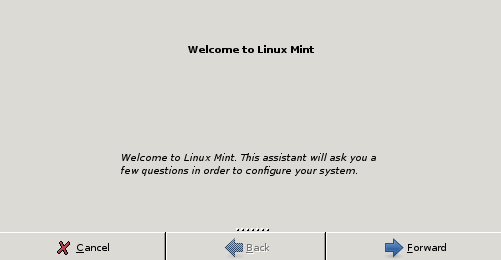
A new tool that acts as a first time wizard to help new Linux users to configure the system easily, mintAssistant will help you enable the root account, enable kernel updates, activate fortunes in the terminal window and if you want to use fstab or mintDisk for Windows partitions (NTFS/FAT).
mintUpload
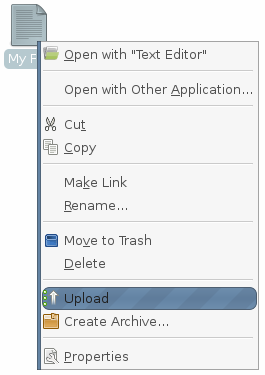
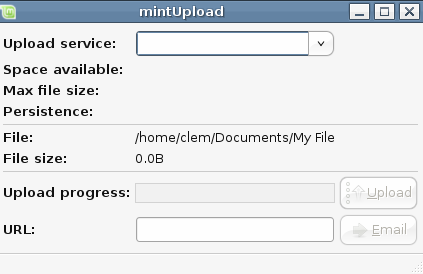
Yet another cool tool, inserted in the right-click context menu that will allow users to upload files smaller than 10 MB on the Internet. With mintUpload you don't have to worry about FTP clients or web-space to store files anymore. mintUpload is also compatible with the mint-space service which allows files to be as big as 1GB.
Print to PDF
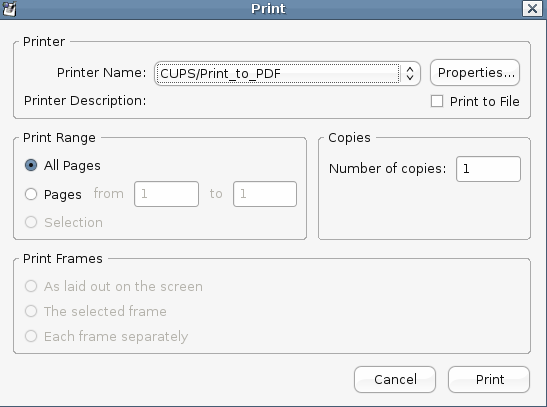
After Ubuntu 7.10 Alpha 5 introduced the new printing system that can create a default virtual PDF printer, now Celena allows you to print e-mails, web pages, text files to PDF documents.
Improved Stability
To improve the system's stability, the development team behind Linux Mint removed the Update Manager and Update Notifier packages, so the users couldn't perform uneducated upgrades.
Improved Performance
Performance has also been improved in this new version of Linux Mint by removing "RAM-eating" applications, such as Beagle. This makes Linux Mint run on computers with 256 MB of RAM.
Other new tools and upgrades included in Celena are:
■ Firefox was upgraded to version 2.0.0.6 and is now maintained by the Linux Mint team (it was maintained by Ubuntu before and upgrades caused the start page to change) ■ Pidgin was upgraded to version 2.1.1 ■ MintMenu and mintInstall were upgraded to the latest version ■ Tomboy Notes package was fixed in order no to show the start note the first time Linux Mint is run ■ AptOnCD is now installed by default to let the user backup his selection of packages ■ Command-not-Found was also added to improve the Terminal experience
Why should you choose Linux Mint Celena?
■ Out of the box multimedia support ■ Microsoft Windows Integration (Dual-boot, NTFS read/write support, Migration Assistant) ■ One-Click install system (Linux Mint Software Portal, mintInstall) ■ Easy file-sharing (mintUpload) ■ Desktop features, Control Center, mintMenu ■ 3D Effects (Compiz and Beryl on top of AIGLX) ■ Great configuration tools ■ Great selection of default applications (OpenOffice, Firefox, Thunderbird, Sunbird, GIMP, Pidgin, XChat, Amarok..etc) ■ Solid package base (Google Earth, Picasa, Skype.. a lot of important software present in the repositories or in the Linux Mint Software Portal, compatibility with all Ubuntu Feisty repositories and most Debian packages) ■ Solid code base (Debian distribution built on top of Ubuntu Edgy. Inherits all innovations put into Bianca and default configurations from Bea)
Download Linux Mint Celena Beta017 right now from Softpedia.

 14 DAY TRIAL //
14 DAY TRIAL //