Mozilla has been working on simplifying the update process for Firefox, especially now that new Firefox versions come out every six weeks. Silent updates is a big project and there are several things Mozilla developers are working on, but one of them is now ready for testing, background updates.
Normally, when running, Firefox occasionally checks for updates. If a newer version is found, it's downloaded and placed in a special directory. Then, the next time Firefox is started, it runs the installer from that directory and the update is applied.
This takes time of course and it can be annoying to have to wait for the update when you need to do something, you didn't start Firefox for no reason after all.
It's bad enough on the stable channel, when an update may come once every few weeks, depending on security vulnerabilities and the likes, but in the Beta and Aurora channels, updates come a lot more frequently.
A solution to this is to have the update ready to go before Firefox is restarted. This way, when Firefox starts again, the updated version doesn't have to be installed, only a few folders and files moved around, which takes considerably less time.
The way Mozilla has done this varies depending on the operating system, but the basic idea is the same.
Firefox checks for an updated version. If it finds one, it downloads it and 'installs' it to a temporary folder, for example, on Windows it would sit in "C:\path\to\Mozilla Firefox\updated."
Then, when Firefox starts again, all it has to do is move the new files over to the regular installation directory. On Windows, a helper program handles this and simply renames the current Firefox folder to a temporary name, then renames the updated Firefox folder to the name of the regular one.
These operations happen so fast that no user would notice the small slowdown, especially since no update UI would be shown.
At this stage, the solution is still in testing, but you can grab a Nightly version with background updates enabled. It's unclear when it is ready to land, so don't hold your breath for it to be included in Firefox 10 or even Firefox 11.
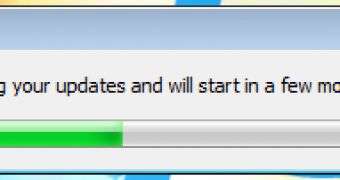
 14 DAY TRIAL //
14 DAY TRIAL //