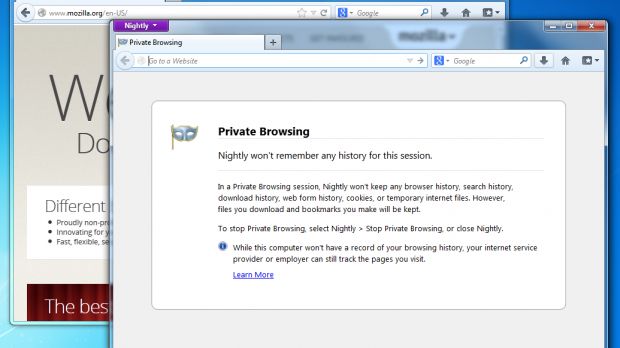Firefox was one of the first to get a Private Browsing mode, but its implementation is also one of the poorest. The feature works well, but Private Mode can only be activated if the current session is closed, meaning that users have to switch from one mode to the other, they can't run both at the same time.
It's an inconvenience, which means people would rather not activate the feature than having all of their tabs closed if they do it.
Mozilla is working on fixing that and implementing Private Browsing mode in a way that makes it possible to activate it on a per-window basis.
This can't be done without rewriting much of the Private Browsing code, so it's no easy undertaking. Still, there is now a prototype of the feature packed into experimental builds.
Note that this experiment is not even part of the Nightly builds, so it's very early in the process.
Further, private browsing may not be as airtight as it is in the regular builds, so don't use it for anything sensitive.
For now, the core functionality is there, though there may be bugs that mean info may leak out.
Making it possible to run Private Browsing alongside a regular session took a lot of work, a lot of code was modified so bugs are a certitude.
There are also missing features, the download panel doesn't work in Private Browsing windows, the social UI is not disabled, and the private browsing UI needs a revamp.
If that doesn't scare you, grab the experimental builds and play around. Mozilla is looking for feedback and bug reports, which is why it published these builds in the first place.
Once the UI is in place and the biggest bugs are squashed, Mozilla plans to activate the feature in the regular Nightly builds.
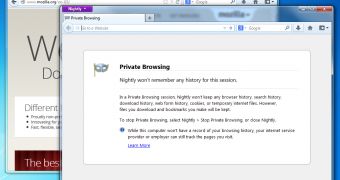
 14 DAY TRIAL //
14 DAY TRIAL //