Firefox Personas, now simply called themes, have been particularly popular. Plenty of people want to customize their browser and the simple themes provided an easy way of doing that. What's more, anyone can create Firefox themes like these and a lot of people took up the challenge.
But some of their creativity is about to get slowed down as Mozilla is now dropping support for animated themes. These themes use animated images to create all sorts of effects and a more dynamic look.
However, they also slow down the browser quite a lot. The images used by Firefox themes are quite large by themselves, 3000 x 200 pixels for the header image and 3000 x 100 pixels for the footer. Loading them, keeping them in memory and drawing them eats up resources.
Animated images are even larger, so they take up even more memory and, more importantly, they also need to be redrawn all the time.
This is a particularly bad idea since few people actually work with resolutions this big. So to speed things up, Firefox now crops the theme images to the size of the screen they’re used on. Unfortunately, this breaks animated images.
As of Firefox 18, animated images won't work, i.e. the animation won't run. There are some workarounds, some themes will work until the browser is restarted for the first time.
Using the Personas Shuffler add-on will make it possible to get the animation going every time you restart the browser.
But there's no solid fix for the issue. Mozilla is thinking at ways it can get animated themes to work, but there's no guarantee that it's going to come up with something.
In the meantime, you'll either have to rely on the workarounds, if you really love animated themes, or make do without and enjoy a faster browser.
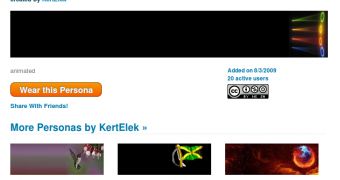
 14 DAY TRIAL //
14 DAY TRIAL //