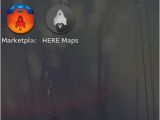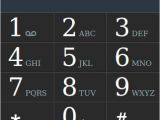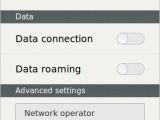Mozilla has finally managed to get its Firefox OS operating system out the door and Linux users can start testing the operating system, right now, in their browser.
Firefox OS is the new mobile operating system developed by Mozilla and implemented, so far, in two very cheap phones. More details about this subject can be found on Softpedia's initial report on this matter.
Linux users have to know that they can install and run the entire operating system in their Firefox browser. You're going to need at least Firefox 19.x in order to run the add-on.
Mozilla has managed to integrate Firefox OS in its browser by installing it as an add-on. Open Firefox, Tools, Add-ons, and search for Firefox OS Simulator.
The add-on is restartless, but keep I mind that it's rather large and it has a little over 70Mb. The browser might hang for a while, but you're going to have to be patient.
Once installed, the Firefox OS Simulator can be found under Tools, Web Developer. Happy testing!
Download the Firefox OS Simulator 3.0.1 right now from Softpedia. Don't forget to check out the gallery if you don't want to install it.

 14 DAY TRIAL //
14 DAY TRIAL //