Firefox's new tab page came years after all of its competitors had a similar feature. It was also fairly basic, just a list of nine most visited websites that could be pinned down permanently. But this wasn't the biggest problem with it – quite a few people complained that the feature captured private or sensitive data in the thumbnails it generated to serve as the shortcut to any particular website.
People said bank statements, email messages, login pages and so on were captured and they didn't like it. Granted, the thumbnails could be easily removed, the feature hidden or disabled entirely.
But Mozilla recognized there were problems with it and vowed to do better. In Firefox 14, released earlier this week, Mozilla implemented several tweaks and fixes which should alleviate most of the problems.
For one, there will be no thumbnails for encrypted pages, i.e. anything visited via HTTPS. This should have been an obvious choice from the get-go. But it is problematic, more and more websites use HTTPS by default, even ones that are not particularly sensitive.
The trend is increasing and there is even a chance that HTTP 2.0 will require an encrypted connection. This would render the thumbnails completely useless for most and eventually all websites.
Another solution to the privacy issue was to stop taking snapshots of pages that have a "Cache-Control: no-store" header. This option is mostly used for pages with sensitive information.
This should solve the problem in the vast majority of cases, though there may be exceptions. Users that are not satisfied can make sure to delete their browsing history, which will also remove all thumbnails along with the most visited pages list.
Alternatively, they can hide the new tab page thumbnails via the small top-right corner button. They can also disable thumbnails for the entire new tab page.
To do this, users have to visit about:config and creating a new preference (right click>New>Boolean) titled "browser.pagethumbnails.capturing_disabled" and set it to "true". Finally, they can disable the new tab page by setting "browser.newtabpage.enabled" to "false". Alternatively, users can redirect the new tab page to any page they want by modifying "browser.newtab.url" and entering "about:home" or "about:blank" or even "https://www.google.com".
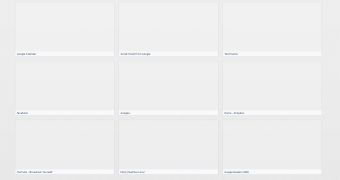
 14 DAY TRIAL //
14 DAY TRIAL //