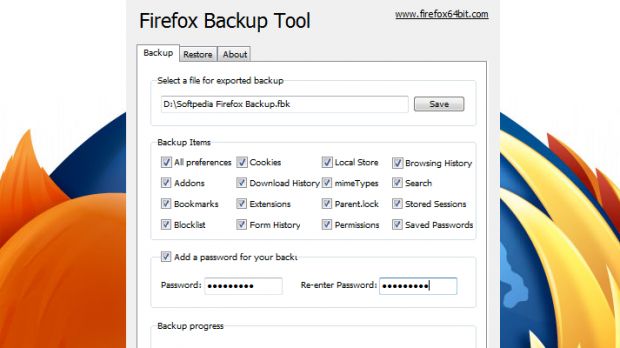Firefox Backup Tool is designed for those users that need to migrate all the data stored by their Firefox browser to a different installation of the application.
Although this can be done manually and there are many other solutions out there ready to tackle the backup problem in Mozilla’s web browser, Firefox Backup Tool seems to be the most comprehensive in terms of data it can retrieve.
The list of items it can back up does not resume to bookmarks, passwords, preferences, history and tabs; otherwise, you’d be using Firefox inherent synchronization capabilities. Firefox Backup Tool also includes cookies, permissions, stored sessions, search history and extensions, which Mozilla plans to include in the sync process in Firefox 11.
This simple tool can also protect the resulting backup file with a password, which is required upon the restoration procedure.

 14 DAY TRIAL //
14 DAY TRIAL //