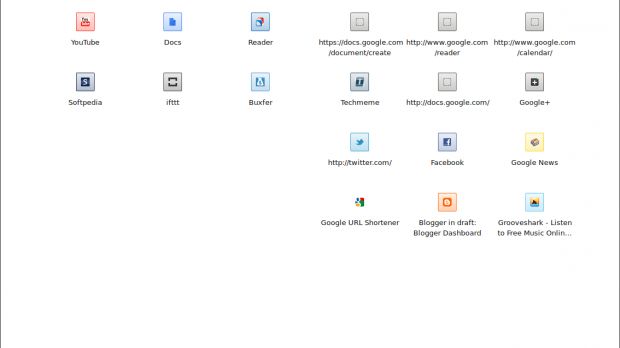Firefox 9 is gearing up to be one of the best releases since Firefox 4. It won't land for most people until early next year, but, already, the progress made and the list of new features, on the user-facing front for a change, is quite impressive.
Apart from the smart, but subtle UI tweaks, Firefox 9 could get two major new features that (some) Firefox users have been waiting on for years.
We've already detailed the new, integrated, downloads manager, a welcomed update.
But Firefox 9 also comes with a brand new feature, a new tab page. Until now, new tabs in Firefox open up blank pages and you have the trusty Awesomebar or the search bar to guide you through your next steps.
Other browsers have had a new tab page for years
Meanwhile, Chrome, Opera and other browsers started stuffing the new tab page with things people might find useful, bookmarks, top visited sites and so on.
Mozilla has resisted the urge, believing perhaps that it would be distracting to most users. Or perhaps it didn't have time or resources to get around to building it.
But there have been some ideas thrown around and support for the feature started picking up Steam earlier this year.
Work on it only got started when Firefox 9 started taking shape. The UX branch of the most advanced Firefox version, still in the Nightly, unstable channel, Firefox 9 already sports a working and practical, if not exactly gorgeous, new tab page.
Thew Firefox 9 new tab page is split between Bookmarks and Top Sites
The Firefox 9 new tab page is split into two sections, one half for bookmarks, from the Bookmark Menu not from the Bookmark Toolbar like in Chrome, the other half, Top Visited, for the most visited sites.
Links to the sites are displayed in a grid, three columns for each section and as many rows as needed. There are no thumbnails for the pages, like in other browsers, instead the favicon for each is used.
Each favicon is surrounded by a colored square and, in a nice touch and taking inspiration from Windows 7 perhaps, the squares use the dominant color from the favicon.
The Firefox new tab page is spartan at this point, but practical, and work is still underway
You can remove any of the bookmarks or the most visited sites, if you don't like the suggestions or want to clean up your history. You can also drag websites from the visited section to the bookmarks section, to add them to your bookmarks.
There is a "Restore removed sites" link to restore the entries you may have manually removed from the Top Visited section.
That's pretty much it at this stage, the new tab page is bare-bones but it's functional and probably covers most of the things that users want from it.
The new tab page is experimental and may not ship with Firefox 9
Still, new things could be added in the run up to Firefox 9 and will most certainly be added in the future, things like gadgets, feeds, search boxes and so on. All of these and more have been considered in the concept and prototype new tab pages Mozilla has created.
Note that most of the new features, including the new tab page come from the UX branch of Firefox Nightly. The UX branch is designed as a place for user experience designers to play around with ideas, new features, UI tweaks and so on.
The idea is to test these changes to make sure they are stable and useful enough to be included in the regular Firefox. However, there is no guarantee that the changes or ideas tested in the UX branch will make it into Firefox 9, or any future versions for that matter.
This is also true for the new tab page, at least in its current incarnation. That said, a new tab page is coming to Firefox, it may be a more advanced one like in the design concepts or it may be a tweaked version of what is currently in testing in the US branch.

 14 DAY TRIAL //
14 DAY TRIAL //