Firefox gets a lot of complaints about its slowness. Granted, every other browser and most other app out there get the same type of complaints.
Those complaints are valid too, but that doesn't mean Firefox, Chrome or anything else is necessarily slow, it all depends on context.
In Firefox's case in particular, the browser gets the blame for being slow even though the browser itself is not to blame. More often than not it has to do with buggy plugins, too many add-ons, antivirus software and so on.
Mozilla has been working on ways of both putting the blame where it rightfully belongs and of doing something about speed even if it's not the browser that's the problem.
The biggest such feature is coming in Firefox 21 though. Currently in the Nightly channel, Firefox 21 now times its startup and checks whether it’s unusually slow or even below the average. If that's the case, Firefox provides users with a few tips on how to speed up their browser.
There's nothing power users will find new in there, but the feature is not aimed at power users. Firefox will suggest things like changing the homepage to something lighter, changing how tabs are loaded at startup – enabling the "don't load tabs until selected" feature for example, or cleaning up your extensions and themes.
The way it works is, Firefox keeps track of loading times locally. If it detects that the last few startups have all been slow, indicating a problem, it suggests some help to users, in the form of a Mozilla Help article.
It's a very welcomed addition, one that should prove quite helpful to a lot of people. The feature has just landed in Firefox 21, so it's going to take a while before it makes its way to most users.
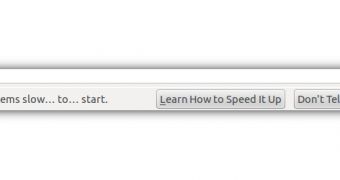
 14 DAY TRIAL //
14 DAY TRIAL //