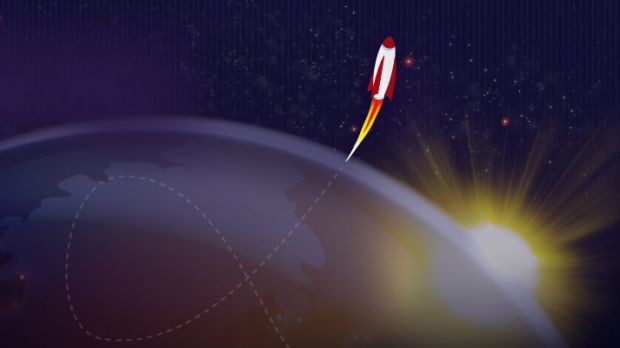Firefox 16 is out in the Aurora channel and you should be getting an update anytime now, if you haven't already. As always, Firefox 16 is an incremental update, but it comes with several new features. The AwesomeBar has gotten a small tweak, the long-awaited download panel is here and the PDF Viewer has been improved.
Better query highlighting in the AwesomeBar
The AwesomeBar has gotten a small visual tweak. Searched items are now better highlighted in the results. Previously, the term you typed in was bolded and underlined in the results. This cluttered the UI without providing a very clear signal of where the term you searched for was found.
Now, the letters and words in question get highlighted via a different background that is both easy to pick out and looks cleaner and slicker. The UI is the same on both the desktop and the mobile version of Firefox 16.
Download panel
Also new in Firefox 16 is the download panel which is now enabled by default. Mozilla has been working on the feature for a long, long time but is only now considered stable and useful enough to be enabled by default.
The panel fixes one of Firefox's most annoying features, the download window. It's no coincidence that one of the most popular add-ons has been the Download Statusbar. The download panel works as you'd expect.
When you have active or completed downloads, you'll see a button in the top toolbar which enables you to display the panel, a list of the most recent downloads and their progress, if they're not done yet.
Better PDF viewer
The built-in PDF viewer, which just landed along with Firefox 15 in the beta channel, has gotten some improvements in Firefox 16 Aurora. It's still labeled as experimental and there's still work to be done.
No more MD5 hashes
Even more changes are under the hood. On the security front, Firefox 16 no longer accepts MD5 hashes in digital certificates. MD5 is an old hashing algorithm that is very easy to crack and is essentially obsolete at this point, though still widely used.
Incremental GC for smoother performance
The Incremental GC (garbage collector) is now enabled by default. This change in how garbage collection works in Firefox should mean smoother performance for CPU-sensitve apps. Scripts are put on hold every time the GC runs. Until now, Firefox ran a full GC at relatively large intervals.
This meant that every once in a while you'd notice small and short freezes and slowdowns in the UI or web apps. These freezes are annoying in most cases but are particularly bad when playing a game for example.
An Incremental GC runs more often, but only affects portions of the memory. This way, the freezes, though more often, are much shorter to the point of them becoming unnoticeable. It's a worthwhile compromise.
Per-tab reporting in about:memory
Another small tweak is per-tab reports in "about:memory." This should make it easier to spot the memory hogs. This "small tweak" actually took a lot of work to get done. The fact that Firefox is not a multi-process browser probably didn't help. But now that this is working, Firefox may eventually get a "tab manager" in the veins of Chrome's similar tool.

 14 DAY TRIAL //
14 DAY TRIAL //