Google Chrome's auto-update mechanism is great, so great that the vast majority of people don't even know it exists. All they know is that their Chrome is always up to date and they don't have to do anything about it.
Except, of course, when it's not up to date. It's a rare problem, but it does happen, Chrome is sometimes unable to update. It may be a bug, a network problem, there are numerous causes.
But because people expect Chrome to handle this, no one actually checks to see whether they're running the most recent version, unless they're encountering some serious problems.
Chrome itself doesn't notify users that it's outdated, so the only way for regular users to realize they are running an obsolete version is to check manually, which very few people do.
Thankfully, Google is working on fixing that, a recent patch adds a notification, as well as ways of resolving the problem.
If the browser runs more than one major version behind, you'll see a notification that warns you of the problem and enables you to reinstall the browser with one click.
The feature only landed in the Chromium source code, which means it will be awhile before it reaches the stable channel, but at least it's coming.
It's a bit ironic though, the auto-updater is finally showing signs of working better these days. It wasn't uncommon for it to fail and, without any sort of notice, users could go months before realizing that the auto-updater didn't work anymore.
Now, if there is a problem with the auto-update process, you get the option of reinstalling the browser with one click, probably the only way to fix the issue. That said, reinstalling Chrome may not always work if you don't clean up the existing installation first.
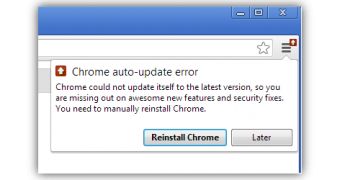
 14 DAY TRIAL //
14 DAY TRIAL //