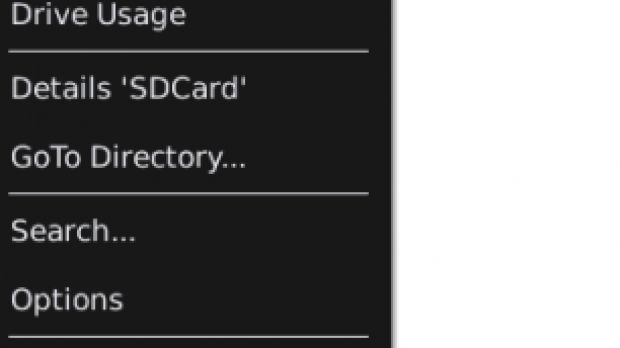Owners of a BlackBerry device from Canadian mobile phone maker Research In Motion have now the possibility to download and install a new version of FileScout on their handsets, namely FileScout 2.5.0.1, which packs a nice range of new features, including integration with Dropbox.
The FileScout Dropbox Plugin Integration has turned the application into an official Dropbox client, and it is being touted as such on Dropbox' website too.
As stated above, the new version of the software brings forth a series of enhancements to the application, which are related to the FileScout Caches feature, which would be initialized when the device starts, and to the said FileScout Dropbox Plugin.
Features related to FileScout Caches include:
- FileScout will now start way much faster - Search and GoTo-Directory functions are instantly available after FileScout is started - Previously generated Thumbnails will be displayed right after the start - On application exit Thumbnails Cache will not be written - so the application close right away - Thumbnail Cache will be fully automated written (when an updated is required) every 24h in the background - Thumbnails will be automatically generated (in the background) when a new image is created on the device - The complete new behavior & functions can be of course switched off in general options of FileScout
At the same time, the new version of FileScout was designed so as to handle the SDCard insert or remove events, and also comes with two new key shortcuts, namely [SHIFT]+[T]: Goto Top of the file list, and [SHIFT]+[B]: Goto Bottom of the file list.
As for the rest of the novelties with this FileScout release, they are related to the said Plugin, which is available as a separate download, so as to keep the application as small as possible. The Plugin will be installed over the air, the development team notes.
“When the Plugin is not present you will find there a button which allows you to install the FileScout Dropbox Plugin OTA directly from FileScout just with a single click,” the release notes read.
As soon as the Plugin was installed, one would have to specify Dropbox login details and hit the login button. Those who would like to use the service but do not have a Dropbox account should head here to learn more on the matter.
The FileScout Dropbox Plugin will enable users download files from Dropbox to the mobile phone, or upload new ones from the device to their Dropbox accounts.
BlackBerry users should be warned that the application supports the transfer of large files on the carrier's network, which might result in data charges.
Moreover, the app enables them to create new directories on the server, to view file or folder details, and do more.
Here's a list of FileScout Dropbox Options: - Logout - disconnect FileScout from your Dropbox account - Enable/disable Online Warning Message (warning about transfer volume) - When you use “Auto” as FileScout Options/General Options/Preferred Network setting you can disable certain fallback transports - e.g. when your BES Admin have blocked access to the Dropbox URL. - Enable/configure a warning notification if a transfer will exceed a certain volume - you can select between OFF, 1 MiB, 5 MiB, 25 MiB and 200 MiB - Check for FileScout Dropbox Plugin Update button - Clear FileScout Dropbox Plugin Cache button - FileScout is caching the folder structure of Dropbox - this cache can be flushed via this function.
FileScout for BlackBerry 2.5.0.1 is available for download from Softpedia too, via this link.
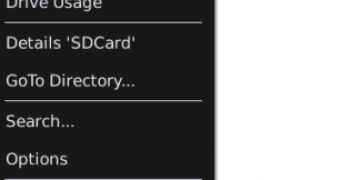
 14 DAY TRIAL //
14 DAY TRIAL //