After updating its desktop database software, FileMaker Inc. has released an updated iOS client called FileMaker Go 13, which allows iPhone and iPad users to create custom business solutions, and which includes new iOS keyboards.
FileMaker Go 13 is used to remotely access a number of business tools on iPad and iPhone, including online forms (to collect, edit, search, and sort data), signature capture (for invoices or delivery receipts), a media manager for photos, videos and audio, dashboard summaries with charts and other types of graphics, AirPrint, and more.
The updated FileMaker Go comes with additional support for native iOS behaviors, faster data capture, a built-in barcode scanner and, notably, new iOS keyboards.
“Choose one of 7 new keyboards to match the type of data you want to collect including URL, number, email, phone, and more,” says FileMaker Inc.
Popovers are available (to view grouped fields, links, and other stuff), and you can now manage data in separate slide panels within the same layout, including images. Panel navigation is done with simple swipe gestures.
Some sharing functions are listed below, as disclosed by FileMaker inc.
- Copy files to FileMaker Go using iTunes file sharing, or email files directly to devices for offline access. - Host databases with FileMaker Server so iPad and iPhone users have real-time access to the most up-to-date information. A local wireless or cellular network is required for access.
Download FileMaker Go 13 on any iOS 6 device with at least 300MB of free space available. The software can import and handle databases created in desktop installments of FileMaker Pro 13, FileMaker Pro 12, FileMaker Pro 13 Advanced, and FileMaker Pro 12 Advanced.
According to FileMaker, “Full two-way sync is not natively supported but can be implemented with additional development.” It isn’t immediately clear if the company is working on adding this feature in an upcoming update.
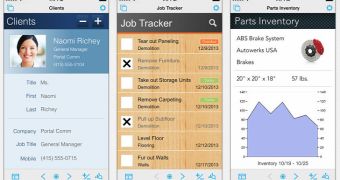
 14 DAY TRIAL //
14 DAY TRIAL //