The Redmond-based technology company Microsoft has released an updated version of its Bing Image Search service that features a redesigned UI and several new tools.
The new Bing Image Search has been specifically designed to be faster, so whenever you click on an image, the picture is quickly loaded, without any other page displayed before you get to see the photo.
“We completely redesigned the image viewer, putting the spotlight on the picture and stripping out anything that got in the way. We “dimmed the lights” around the photo, adding a darker look that makes it easier on the eyes and lets the results shine in high definition. Simply click on the main image to navigate to the original source web page,” the Bing team explained in a blog post.
A full-screen mode has also been introduced, with a “View larger” button specifically designed in this regard.
Previews now provide a quick look at the websites you’re about to click on with the help of the Page Snapshot technology, while options to see more sizes and similar images are displayed right underneath the photo thumbnail.
But if there’s something that’s really impressive, it’s the speed of the new design. The new Bing Image Search is a lot faster, mostly because of these improvements, as fewer clicks are now needed to quickly load an image.
“The new design doesn’t just look great – it’s also much faster. We rebuilt our viewer from the ground up focusing on speed improvements so you can see a picture immediately, without wasting time waiting for the page to load. And when you want to go back to your results, just click the X to close it,” the Bing also added.
Of course, the new Bing Image Search is now available to all users worldwide, so click here to give it a spin right now.
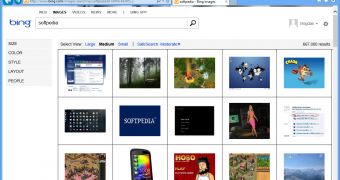
 14 DAY TRIAL //
14 DAY TRIAL //