The Flappy Bird game craze continues in the Windows Store and, although no official version of the app was ever released for the Windows platform, plenty of clones have already made their way to the store on both desktop computers and tablets.
We’ve already told you about some of these clones that are at least worth a try, no matter if you are running Windows 8.1 on a PC or on a tablet, such as the Surface RT, and it turns out that many users are still downloading them these days.
Facebook for Windows 8.1 continues to be the leading application in the top free app category in the Windows Store, confirming that users are very pleased with the overall quality and feature package offered by this eagerly-awaited software solution.
Flappy Bird games, on the other hand, are gaining more fans in the Windows Store, especially since the number of clones that are approved for download is constantly growing.
As you can see in this screenshot we captured this morning, there are no less than three different Flappy Bird-like games in the top 10 free app chart, including Flappy Birds Free, Flappy Bird HD, and Flap Flap.
Opinions on these games, however, are still mixed, with some users claiming that more improvements are needed, while others were pretty impressed with the gameplay.
“Most clones of any game are terrible. This clone is pretty good, but I do hope some improvements will be made, regarding sound, fullscreen, etc,” one of the users wrote in the Windows Store.
“This is perfect for the Windows environment. Now I can play while watching YouTube videos. Please enable keyboard support,” another one added.
The good thing, on the other hand, is that most of these games are offered for free and come with support for both desktops and tablets, so you can install them even if you’ve already purchased a Surface RT device, for example.
As far as the Facebook Metro app is concerned, this is a Windows 8.1-exclusive title, so only those who have already made the move to the new OS version released by Microsoft in October 2013 can give it a try.
Of course, it comes with the common features to let you chat with friends, update your timeline, share photos, and manage your contacts without leaving the Modern UI of Windows 8.1.
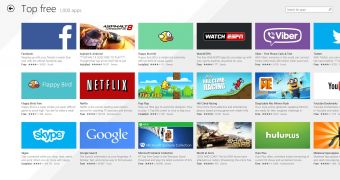
 14 DAY TRIAL //
14 DAY TRIAL //