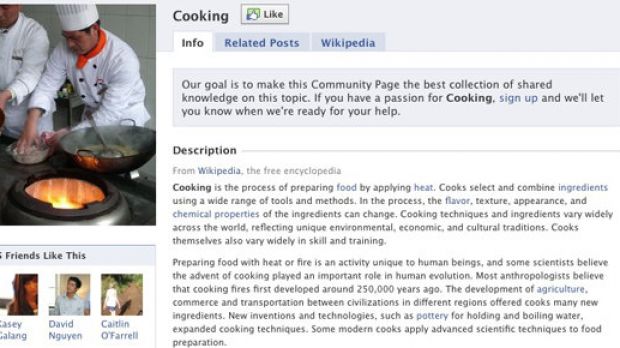Facebook is getting ready for its annual developer conference, f8, scheduled for later this week, and it has already started rolling out new features and announcements. First up, Facebook is officially announcing Community Pages, after being launched quietly a couple of weeks ago. At the same time, Facebook is revamping the Interests section and other parts of your profile, linking them to the newly launched Community Pages. Finally, a new privacy section is being launched offering users finer control over the data displayed on Facebook in places other than their profiles.
Community Pages
“Community Pages are a new type of Facebook Page dedicated to a topic or experience that is owned collectively by the community connected to it. Just like official Pages for businesses, organizations and public figures, Community Pages let you connect with others who share similar interests and experiences,” Alex Li, a Facebook software engineer, explains the new feature. The need for Community Pages arose from the common misuse of Fan Pages. These were aimed at celebrities, brands and public figures, but plenty were ‘unofficial’ or just plainly used for something else. With Community Pages, users will be able to ‘like’ a topic, activity, music genre, and so on. This by itself would be an interesting and useful move. But Facebook takes it one step further. Community Pages aren’t just rebranded Fan Pages, they work differently as well.
Facebook doesn’t seem to have settled on the final design of this, but, for now, the pages that have already been created, 6.5 million of them, don’t have an administrator and pull content from several places, like Wikipedia, Facebook users’ status updates, to populate themselves. If the social network determines that one is talking about a specific topic in a status update, it may get pushed to the Community Page dedicated to it.
If you start a new community page by yourself, you’ll be able to act as its administrator until it gets popular enough. Furthermore, Facebook is also looking for curators of sorts to take care of the pages dedicated to topics they may be interested or knowledgeable in, but it isn’t revealing any more on this front, probably because it isn’t sure either about how this will work.
Revamped Profile and new privacy settings
“[T]o make it even easier to display your affiliations, we've improved the profile,” Li added. “Now, certain parts of your profile, including your current city, hometown, education and work, and likes and interests, will contain ‘connections.’ Instead of just boring text, these connections are actually Pages, so your profile will become immediately more connected to the places, things and experiences that matter to you.”
This second announcement is linked to the Community Pages. As Facebook explains, the idea is to make your ‘interests’ connected, linking them to existing Community Pages. Facebook will try to determine the pages you may be interested in, from your stated interests, location, school, etc., and will present you with a set of Pages to link to your profile. You can select any or none of them. In the future, anytime you ‘like’ a Page, it will get linked to your profile.
Finally, to allow you to manage your Connections, Facebook is introducing a new section to its privacy settings called “Friends, Tags and Connections.” It features some settings that were made available in other parts of the privacy page, but it also adds new ones.
“Adjusting the drop-down menus beside each field let you determine who can see those parts of your profile. These visibility settings are a direct response to your requests to be able to hide more information on your profile. Specifically, the most requested feature a few weeks ago was to enable you to hide your friend list on your profile from your friends. As part of today's changes, you can do that,” Li explains.

 14 DAY TRIAL //
14 DAY TRIAL //