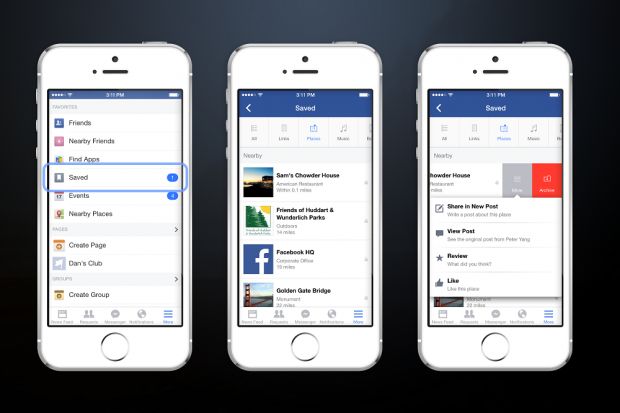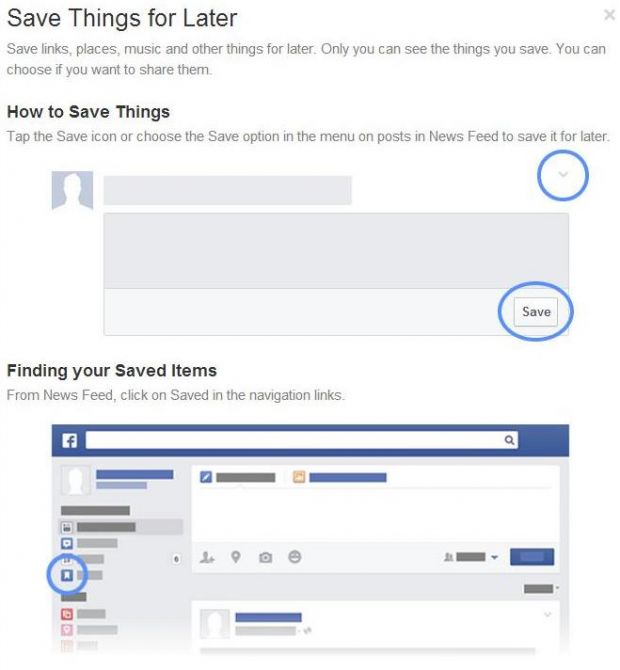Facebook has introduced what’s probably the most useful feature in a long time – the Save button.
The company is now allowing people to save posts containing articles they may want to read at a later time. The feature works in an extremely easy manner and you only have to click on the arrow at the top right corner of the post and pick “Save” from there.
Then, you can just go to the “Saved” folder on the left panel in the desktop version or in the right “More” tab on the mobile apps. The folder won’t be visible until after you’ve made your first save and you may even need to refresh the page before it appears.
It’s not just links you can save, but also places, movies, TV shows and music. The feature won’t appear for regular status updates or photos shared over the platform.
The saved items are organized by category and you can easily share them with your friends or move them to the archive list so you will no longer see notifications.
Facebook will also display reminders of your saved items once in a while and you’ll be able to see these in the news feed. For instance, the company will display the links you saved for a range of articles.The feature is currently being rolled out for desktop users, as well as for iOS and Android users, which means that you shouldn’t panic if you won’t see the “Save” button just yet among the options displayed to you.
This feature has been at the top of the wish list for millions of Facebook users who wished they’d be able to go back to a certain article they noticed someone had shared, but didn’t have time to do it right then, only to never manage to find it again.
This is pretty much similar to what tools such as Pocket and Instapaper are built to do, but since this is Facebook, it means that everything will be put into the same package so you won’t have to switch between services.At first glance, the feature works great and it’s really easy to handle so every users of the platform should find it easy to work with. As mentioned, you can delete the links after you’ve checked them out or share them with your friends and acquaintances if it’s something that you’d want posted on your profile.

 14 DAY TRIAL //
14 DAY TRIAL //