Along with the 60 new Open Graph apps and the many more that are bound to land on Facebook, the social network is also updating the auth dialog that users see when they install a new app or enable an app to access their Facebook data and profile.
The new auth dialog is designed to be simpler, to make it easier for users to actually understand what the app does, what's it got access to and who will see it. The emphasis is on using plain language that users will understand, rather than boilerplate warnings and confusing terminology.
"Similar to the inline privacy controls people have when they post content, we are introducing a new, inline privacy setting that allows a user to control who can see their app activity on Facebook," Facebook explained.
"With this setting, people can share their app activity with as large or small an audience as they'd like," it said.
The new auth dialog feels like a big improvement. While there may still be issues, it does a much better job at educating people exactly on what the app does, how and what data it can access.
"We have added headline and description areas, so developers can help people can learn about their apps before installing them," Facebook wrote.
"There is also a new area of the dialog to let people know when they're installing a Timeline app, which will share their activity in the app on Facebook," it added.
The new auth dialog is already available to Facebook developers. The 60 new Timeline apps that debuted today already use it. Everyone else can enable it for their apps by selecting the "Enhanced Auth Dialog" setting in the Developer App.
The new auth dialog becomes mandatory on February 1st, but apps that haven't yet configured it by that time will get another two weeks to do so. On February 15, only the new auth dialog will be available.
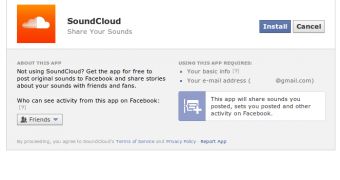
 14 DAY TRIAL //
14 DAY TRIAL //