The Windows Software Licensing Management Tool is without any doubt a superb feature of Windows Vista. Microsoft's latest operating system, comes with a default Initial Grace Period of 30 days. When you install Windows Vista, the setup process will at a certain point require you to enter the product key. However, simply clicking next will install any edition of Vista you prefer but with no serial number.
As such, the copy of Vista will allow its user to test-drive it for no more than 30 days. Following this Initial Grace Period, copies of the operating system with no product keys will be moved to Reduced Functionality Mode. However, I did mention the Windows Software Licensing Management Tool, did I not? It will effortlessly allow you to extend Vista's grace period beyond the original 30 days to no more than 120 days.
But little did you know that the tool, also referred to as "slmgr" actually works within virtual machines. If you have installed Windows Vista Business or Windows Vista Ultimate within a hardware emulation program, "slmgr" will work just as it normally does on the desktop. But make sure you are not running Windows Vista Home Basic, or Home Premium, because using these two editions of the operating system with virtualization technology would contravene the EULA. Additionally, Windows Vista Enterprise is not part of the "slmgr" equation because of the activation scheme which requires a volume license key server.
All you have to do is launch a command prompt window with elevated privileges. For this, enter "cmd" in the Search box under the Start Menu, and press Ctrl + Shift + Enter on the highlighted result. In order to see all the options available with the "slmgr" command, type what else but "slmgr"... You will be able to see all the results not in the command prompt window, but in the Windows Script Host. It will read something like this:
Global Options: -ipk Install product key (replaces existing key) -upk Uninstall product key -ato Activate Windows -dli [Activation ID | All] Display license information (default: current license) -dlv [Activation ID | All] Display detailed license information (default: current license) -xpr Expiration date for current license state
Advanced Options: -cpky Clear product key from the registry (prevents disclosure attacks) -ilc Install license -rilc Re-install system license files -rearm Reset the licensing status of the machine -dti Display Installation ID for offline activation -atp Activate product with user-provided Confirmation ID[CODE=1]
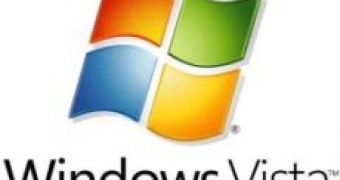
 14 DAY TRIAL //
14 DAY TRIAL // 
