Explorer8 is one of the file managers that puts users in full control over the items stored on their computers without leaving the Modern UI and the developer behind the project really wants to offer a seamless experience to everyone running Windows 8 or Windows 8.1.
A new version released today comes with full support for Windows 8.1, providing the same great features as its predecessors, but specifically optimized for this OS version.
The app was designed from scratch to work on Windows 8.1, the developer said, and has support for network locations and cloud services, such as Dropbox, OneDrive, and Google Drive.
“It took a long time for me to build the Windows 8.1 version of the Explorer8, but I had a good reason for it. The new version is designed and implemented from scratch. The whole system has been renewed and the result is a much better experience for users to enjoy,” the developer explained.
Context menus are now offered to make everything faster and easier, so those who still use a mouse and keyboard can now control their files just like in the classic Windows Explorer.
“One of the most drastic changes in this version is the introduction of context menus to both files and folders. This feature is only available for mouse and keyboard users (which makes sense for them). Just right click on an item or on an empty space to see its context menu,” the dev explained.
Thanks to the new Windows 8.1 API, it was easier to implement a series of new features, such as the grouped GridView which can show folder items in groups.
Among the new features, it's also worth mentioning auto-hiding of the properties pane, support for network drives, drag and drop copying and moving, new keyboard shortcuts, automatic view based on the contents of the folder, and new dialogs for file operations conflicts and errors.
The dev says that more features are being implemented as we speak, including undo file operations support and better Dropbox functionality.
These should be released in the coming versions, so expect another important update to be released very soon, again with support for all Windows 8 and 8.1 versions on the market, including the ones powering Microsoft's very own Surface tablets.
Obviously, the app works on both desktops and tablets running Windows 8.1, so just download Explorer8 optimized for this new OS version to see what it brings new on both desktops and tablets.
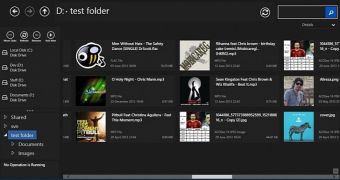
 14 DAY TRIAL //
14 DAY TRIAL //