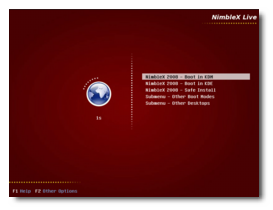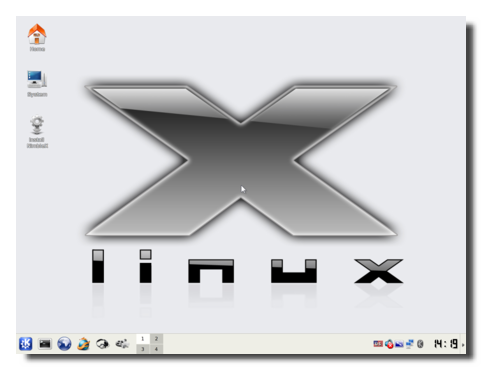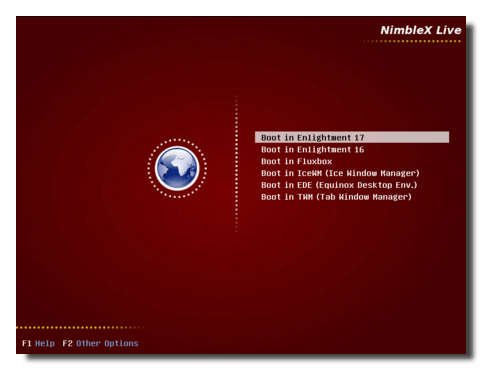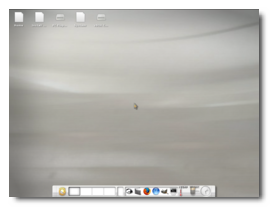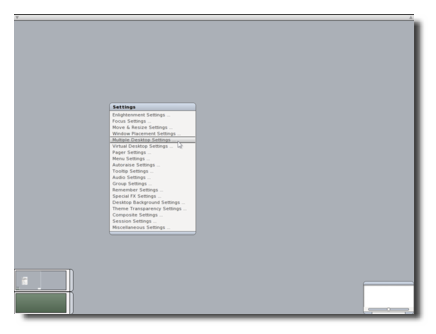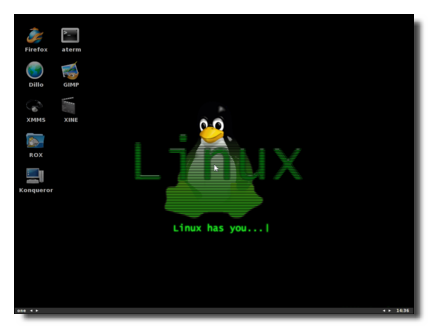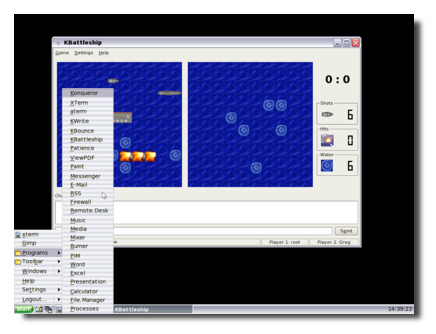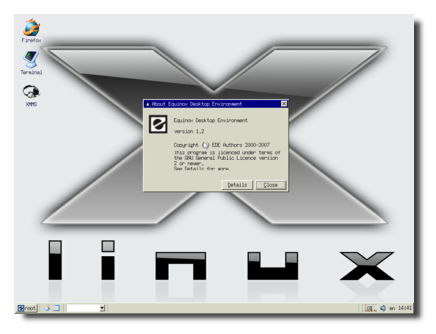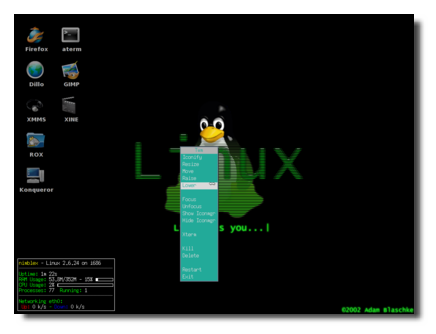Our good friend and developer of NimbleX, Bogdan Radulescu, gave us an exclusive copy of his new distribution, NimbleX 2008. I was really thrilled this morning when I saw the e-mail from Bogdan regarding the new version of NimbleX, I immediately downloaded the ISO image and gave it a try, to see what's new. In the following lines, I will share with you my personal thoughts about NimbleX, a small but versatile operating system based on the popular Slackware Linux.
I should begin by letting everyone know that NimbleX is a 200 MB Linux distribution, which can boot from a small 8 cm CD, a flash memory like USB flash drives and even MP3 players. Because it runs entirely from a CD or USB, it doesn?t require installation or even a hard drive. NimbleX was build with the help of Linux-live scripts. The beauty of it is that, even if small, it has a beautiful graphical interface and also a lot of built-in software for browsing the Internet, writing documents, listening to music, playing movies and much more. You even have basic server functionality.
I've burned the 200 MB ISO on a blank CD and inserted it in one of our available PCs, here at the Softpedia Labs. I was surprised when I saw that the graphical boot loader is similar to the OpenSuSE one, and I must admit that it's quite eye candy. Hitting Enter on the first option will get you to a KDM (KDE's Login manager) screen, where you must input the user 'root' and password 'toor'. After this, you will enter into KDE, NimbleX?s default desktop environment, but from KDM you can also select a different window manager if you are not a KDE fan.
I was quite upset to see that Bogdan still uses KDE 3.5 and not KDE 4. However, after a phone conversation with him, I was informed that, because of the bugs in the actual release of KDE 4 (4.0.5), it's not usable for the end user. Well, he's right on this one!
The following is a screenshot tour of NimbleX's KDE desktop, where you can see the same wallpaper from the previous edition, and a few popular applications such as:
? The GIMP 2.4.5 (versatile image editor) ? Mozilla Firefox 2.0.0.16 (powerful web browser) ? XMMS 1.2.11 (audio/radio stream player) ? MPlayer 1.0 (video player) ? AviDemux 2.4.1 (powerful video editor) ? Transmission 1.22 (BitTorrent client) ? Xine 0.99.5 (video player) ? K3b 1.0.4 (CD/DVD burning application) ? Guarddog (Firewall configuration tool) ? LinuxDC++ 1.0.0 (DC++ client)
As I've mentioned above, the first option on the boot loader (Boot in KDM) will get you to the KDM login manager (where you must input a username and password to enter the KDE desktop), but the second option (Boot in KDE) will do the same thing, except that it will not ask you for a username and password. The advantage of the 'Boot in KDM' option over the 'Boot in KDE' one, is (as I've already mentioned) that it will let you access other desktops than KDE. And here is the strong point of NimbleX 2008, that it uses no more than 7 (seven) desktops/window managers in 200 MB! Amazing, isn't it?
Bogdan Radulescu managed to inject seven window managers in a 200 MB Linux distribution, dethroning GoblinX, which has five desktops in about 350 MB ISO image.
The desktops of NimbleX are:
For those of you who want to install NimbleX on an USB stick or a hard drive, you should know that it provides such an installer. The problem is that the installer is still in development and will not allow you to install NimbleX on an empty hard drive, but it will work very well if you have a Windows XP installation or another Linux distribution that uses GRUB. No problems with the USB installer!
In conclusion, NimbleX works very well, contains a lot of useful applications and window managers (desktops) for all tastes... and that's the most important thing. Download NimbleX 2008 right now from Softpedia.

 14 DAY TRIAL //
14 DAY TRIAL //