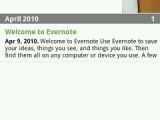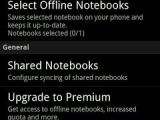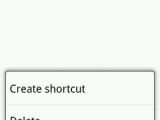Developed by a company with the same name, Evernote presents itself as one of the most useful application for active people. Evernote becomes even more useful for those who are on the go and need to quickly take a snapshot and share it on their Facebook wall or make a picture of their plane ticket.
Basically, Evernote helps you 'remember' things that you have to memorize, but don't really want to. Instead of loading your brain with 'unimportant' information this multi-purpose app will do it for you.
All information is accessible in a matter of seconds, which is very important for an active person.
Furthermore, the application stores the information in the form of notes, hence the name. Either it's images, text or audio files everything is stored in one place and organized as you see fit.
However, as all these files are stored on the developer's servers, users who install the free version of the application will only be able to upload 60MB per month.
Although, there's no limit to the total size of an account, the monthly upload allowance will apply to new notes that are created.
Also, there's no limit on the number of clients that can be run to download the notes into local computers, as synchronizing from the service to the desktop client is free as well.
The maximum single note size can have 25MB for the free version of the application. Additionally, only images, audio, ink and PDF files can be synced with the add-supported iteration of Evernote.For those who wish to improve the application's feature will have to upgrade and pay $5 per month or $45 per year.
This will increase the size of notes allowance from 60MB to 1GB per month, it will double the single note size that can be uploaded to 50MB and users will be able to upload any type of file as note.
Premium users will also have their shared notes editable, while standard users have read only shared notes.
To fully take advantage of the application's features it is recommended to use both the Android version of Evernote, as well as the desktop client. Synchronization between the two can be done manually, as well as automatically.However, after each new note that you add, make sure you synchronize it with the server first, otherwise you won't be able to see it on the mobile device or desktop PC.
The most common way to use Evernote is to take pictures of class or working notes, as well as books for later viewing. You can even take snapshots of whiteboards agendas or recipes.
Focused on user experience, the application can also be used when you want to organize your trips, either for business or pleasure.
Taking snapshots of plane or bus tickets, maps with routes, hotel reservations, restaurant menus and my others can be extremely helpful, as the information can be accessed quickly when you need it most.All notes can be sorted by creation date, last modified date, title, city, country or notebook. You can even choose how you want to see the notes: Snippet View, List View, Mixed View or Thumbnail View.
Notes are grouped in Notebooks that can be renamed or moved into a Stack. You can have as many notes in a Notebook and unlimited Notebooks.
As long as you do not upload more than 60MB per month on the developer's server, you should be fine, otherwise all the notes exceeding the storage quota will be retained locally waiting for the next month cycle or until you upgrade.
Every note or notebook can be shared with friends via Facebook or Twitter. As I have already mentioned above, these shared notes are read only for the standard users, but for those who upgrade this becomes a funny playground, as notes can be edited by everyone who has access to it and have the premium features unlocked.Obviously, you can share any type of notes, either it's a recorded voice message/interview, a to-do or any kind of list (grocery, task, check). Web pages can also be stored as notes with Evernote, but only with the desktop version. However, as soon as you sync your Android device you will be able to view the web pages saved on the PC.
Web page text can also be saved by either using the special Web Clipper, which is compatible with most known web browsers, or by simply using the copy/paste function from the Android WebKit browser.All notes are searchable, which gives the application added value and functionality. The Advanced search feature allows users to search for a certain note(s) using pre-defined filters such as: notebooks, tags, near here, dates and to do.
The application can be set to update the notes automatically at certain times, so you can have only the latest information available from anywhere, anytime.
The power of the application lies in the fact that users can access their information from any PC or Android device, as long as they have access to the Internet and Evernote is installed.However, one of the missing things that I guess it would be great to add in the future is the Alarm feature, so you can be reminded about important notes at a certain time.
Evernote for Android is compatible with all devices running Android 1.5 or later and requires the use of a memory card.Make sure that you do not mount the memory card when you connect the smartphone to the PC, otherwise Evernote will not work as it needs to access the memory card.

 14 DAY TRIAL //
14 DAY TRIAL //