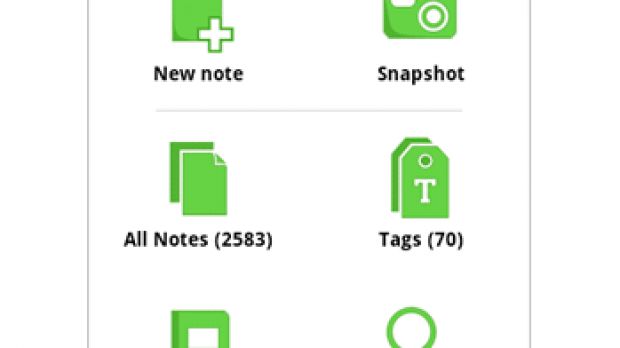Evernote for Android has just got a major update, with version 2.0 released on the market today with a nice range of enhancements and improvements. According to the development team, Evernote 2.0 for Android is being released today as the biggest step forward for the application.
“But the thing that gets us the most excited is Evernote 2.0 for Android, available now from the Android Market. This is the biggest leap in functionality we’ve ever had on any platform in a single release,” the company notes.
“As always, Evernote for Android lets you take notes, snap photos, record audio, and access all of your existing Evernote data, but it now does all of those things and more better than ever before.”
The application comes with a brand new homescreen, which is cleaner and more intuitive than before, enabling users to easily make new notes, or to access already saved notes.
Moreover, the new application version comes with the Search magnifying glass placed at the top of each screen, so that one would be able to easily perform searches, view previous ones, access saved searches, and do more.
“Type into the text field and press enter to do a keyword search. You’ll notice that we also filter down the list of tags, notebooks, saved searches and previous search so it’s easy to repeat common searches,” a recent post on the company's blog reads.
The new application version also comes with new views, as well as with a nice range of other options too, along with the ability to sort and browse notes much easier than before.
Another important feature in the new release is its dramatically improved performance speed, through downloading all data regarding the notes (the first syncing might take longer than expected).
Some additional features include the fact that Google Search widget searches Evernote, or that the widget was updated too.
More features include:
Record audio as you type: The audio recorder is right in the new note screen so you can tap and talk at the same time. Attachments and more: When viewing notes, you can download attachments, such as PDFs or view ink notes created in Evernote for Windows. Storage options: Running out of storage space on your device’s internal memory? Evernote 2.0 lets you move the app to the SD Card. Sharing from other apps: You can send content from other apps into Evernote using the sharing option. We’ll grab the info and turn it into a new note. In-app Premium upgrade: You can upgrade to Evernote Premium straight from the application Settings.
Not to mention that Evernote 2.0 for Android comes with support for shortcuts, so that one can make a homescreen shortcut for any note or search.
The application is available for download from the Android Market.
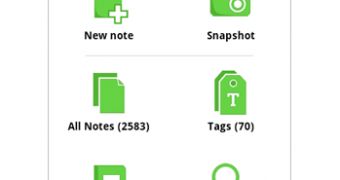
 14 DAY TRIAL //
14 DAY TRIAL //