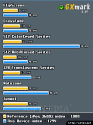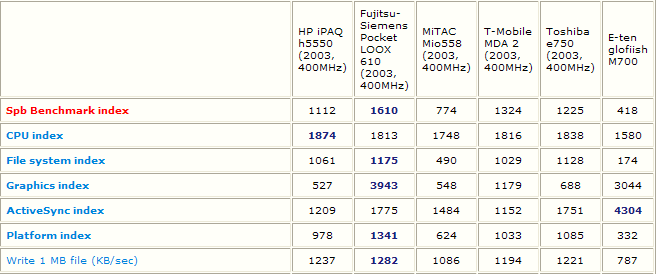E-TEN Information System is one of the world's largest manufacturers of handheld devices, but it became known in the '80s for the development of the Chinese first language input system for DOS based computers. In the beginning of the '90s, E-TEN applied its experience with the Chinese language and developed a range of PDAs which had some success on the Chinese market. Only late in the '90s E-TEN managed to enforce its presence on the PDA market through the development of new devices that were built upon the Microsoft Windows CE platform. The new PDA's featured many new technologies for that time such as: GPS, GPRS and Bluetooth.
After many years it became clear for the Taiwanese company that it must widen its target range and thus decided to start manufacture consumer-oriented devices. This culminated, at the end of the last year, with the company's important announcement in which it launched a new brand name ? glofiish.
The new brand designates all Pocket PC phones and accessories designated to the consumer sector. The first device to bear the glofiish mark was codenamed X500 and obviously featured a new redesigned facet. One month later another one continued the newly launched series - glofiish M700.
Announced in late October, glofiish M700 has been available on the market since November 2006. At the moment the device can be bought for about USD 700.
Design
If you ever owned a device brand named Eten and liked it, then you'll be pleased to find that the new glofiish series looks twice better. Even if the GPS receiver forced the designer to "enlarge" the design, the device still looks much better than the older Eten's models. The imposing QWERTY keyboard doesn't feature the innovating auto-slide system, but it gets a magnificent backlight system. The bluish light makes an intricate (in a good way) pattern which highlights the keys making it very attractive. Unlike HTC manufactured devices, Eten tried to imprint its own vision on their Pocket PC's. That's why we have many major differences between the two rival companies' devices, starting with the menu and design. As I have stated above, Eten's glofiish M700 qualifies for the "big league" because of its rather large measurements (117.5 x 59 x 19.8 mm) and weight (165 grams, including battery). But Eten thought about it and developed a series that stands out for its stylish design and good balance of the measures.
Eten glofiish M700 has good polished finishes and the shiny plastic used is silvery, just like the precious metal (or like so many HTC's devices?!). The right side of the device features the camera button and the power button. The latter can be used for (de)activating the screen because Eten Pocket PC's can't be powered off. It seems that for now HTC is one of the fewest companies that introduced this feature for its own manufactured devices. You'll be able to find the volume control, the voice command button and the 2.5 mm jack port on the left side of the Pocket PC. The bottom includes the miniUSB port and the microSD slot card for memory expansion. The 2 Megapixel camera can be found on the back of the device together with the telescopic stylus. On the front of the device right under the display are 2 contextual keys, the accept/end call keys and the 5-way control key.
There are also two dedicated keys right above the display which control the M-Desk menu and the GPS viewer. You can slide the device to the left if you want to use the QWERTY keyboard for writing messages or notes. I did discover one minor drawback regarding the keys on the front cover of the devices. You'll experience some inconvenience when using the accept/end calls keys because of their weird shape rather than their size.
Besides the device and the battery, you'll find some other goodies in the sales package like 2 styluses, a charger, an USB cable and a leather carrying case, plus some software.
Display and Camera
Eten glofiish M700 embeds a TFT touchscreen, which supports 65K colors and 240 x 320 pixels resolutions. Depending on what kind of brightness you'll be setting for your device your battery can discharge faster or slower. Unfortunately the screen is not readable in the sunlight, so you'd better use the middle brightness for the screen if you want to charge your device more rarely. This kind of display seems to be standard for these days PDA's and even if it doesn't come with anything new, it still suits everyone's needs.
The 2 Megapixel camera included in the device features flash, zoom capabilities and a mirror for self portrait shooting, but has no real functionality. It seems poorer than most of the 2 Megapixel cameras because of the "noise" captured in the pictures taken indoors. The five different resolutions which can be used for shooting camera (1600 x 1200, 1280 x 960, 640 x 480, 320 x 240, 176 x 144 pixels) doesn't help the user at all in terms of quality. As seen in the pictures below, outdoors shots are far better than the indoor ones. The indoors pictures lack any level of detail and are full of "noise", making the camera usable only outdoors. If you want to shoot pictures in darker areas, by all means use the flash and try to be as close as you can to the subject.
When used for recording clips, owners can choose from three different resolutions: 320 x 240, 170 x 144 and 128 x 96 pixels. There are no quality differences when using the camera, either for taking pictures or for recording clips. Moreover, the controls of the camera are intuitive and easy to use with no innovative functions or effects. Surprisingly but the camera performance is pretty low compared with others from its class in terms of quality and functionality.
Menu and Software
The menu of the Eten devices is a little bit different from HTC's. Besides the usual Start menu and Today screen all Eten Pocket PC's feature a Quick link bar fully customizable, which includes shortcuts from the various applications and functions of the device. This can be activated or deactivated from the Settings - Today screen ? Items ? Quick link (checked or unchecked). The Quick link bar works like a "Launcher application" software and greatly improves the functionality of the device, thus the user is able to access any feature included in the device without the need of navigating through various menus.
Furthermore, two small icons placed on the right bottom of the display will give you access with just one push to the Wireless Manager and Scenarios. As seen in the screenshots the Wireless Manager menu is standard and easy to use, but what's the Scenarios feature? The Scenario menu enables the user to activate and/or personalize a profile just like those found in a standard mobile phone. You can choose between 4 different types of profiles (scenarios): General Mode, Meeting Mode, Outdoor Mode and Silent Mode. All are fully customizable or you can choose not to show the activating icon for the Scenario menu on the main display.
Other especially developed application that you'll find only in Eten devices is the M-Desk utility that will improve the functionality of the device even more. By using the utility you'll be able to manage all programs in your Pocket PC more easily. The application features support for program group management, large icons and customizable background image. The Voice Commander software will help users to control their Pocket PC by voice. More precisely, you'll be able to use your voice to make a phone call, look for a contact information or even start a program. There are also some other useful utilities like Bluetooth Manager, Configuration Wizard (helps users set up their welcome page, phone settings, button settings and system settings), Backup Utility and Battery Meter Utility.
The device runs Windows Mobile 5.0 with the Messaging and Security Feature Pack and the latest AKU 3.2 version. If you think you need Windows Mobile 6.0 and you own a glofiish X500 or M700 device you can easily do that because Eten offers the upgrade for free. You only need to follow a few steps like registering on the official website with a valid email address and enter the IMEI number when asked to. I have already discussed what changes AKU 3.2 version introduces, but if you want to remember some of it you can check the HTC's P4350 review for some insight.
Communication
When it comes to high-speed communications, the whole glofiish series should be taken onto account as their brand name was inspired having in mind the freedom of communication itself. By Eten's words "just as a fish has complete freedom of movement in the water", glofiish devices should offer instant and total access to voice and data calling, messaging and email, networking, web surfing and more. As a consequence, Eten glofiish M700 features all the tools needed for this "roaming" in the high-communications world: GPS, Wi-Fi, Bluetooth and GSM (850 / GSM 900 / GSM 1800 / GSM 1900 network compatibility) functions.
Unfortunately, tests revealed rather slow speeds in different communications mediums. As you can see on the screenshots EDGE experience was such low that you might mistake it for the GPRS connection. Moreover, I haven't reached more than 36 kbps speed when transferring files through the Bluetooth connectivity. The almost 800 kbps data transfer speed that I managed to hit through the WLAN connection might save the day, but this was a singular case and I had to test it a dozen times to be able to reach that speed. Still we got the GPS receiver with SiRF Star III chipset which is one of the latest in its class and seems to be working extremely good compared with dedicated devices that doesn't feature phone functions. The new chipset included has a lower power consumption, works faster and features a higher sensitivity when pinpointing locations.
There were no losses in signal reception and sound was good and clear, but again pretty low for noisy areas.
Processor and Memory
Eten glofiish M700 embeds a Samsung S3C2440 processor which runs at 400 MHz speed. The processor is powerful enough and will give you no trouble in running different applications in the background. If you have the same Windows Mobile 5.0, you won't be able to close the programs you used and don't need anymore only with the "X" button.
The powerful processor will be able to get you over the process of closing all programs without major lags. Comparative test are revealing that it bests other well known brands in terms of functionality and graphics.
The 128 MB Flash ROM and 64 MB SDRAM are also included in the device, but the storage space can be easily expanded through the microSD card slot available. Maybe 128 MB SDRAM would've been much better, thus we should expect an improved version (maybe a "+" version like Eten accustomed) or a redesigned "disciple".
Multimedia
Unusually, the Pocket PC features 192 polyphonic sounds which improve the quality of the vibes. Just like the standard devices manufactured these days, M700 includes the mobile version of Windows Media Player. You can trustworthy use the device as an MP3 player, but better headphones will surely enrich the experience. The standard wired stereo headsets that are coming with the device are pretty much ... "standard". You won't hear any bass whatsoever, but still the sound is clear and no distortions were present even at higher volume levels. Likewise the external speaker, even if low, it kept the sound clear, but we still weren't able to distinguish any traces of bass.
When using Windows Media Player users will be able to watch MPEG4, WMV and 3GP file format movies in full screen mode. The device features H.263 codec for decoding MPEG files which will give you a smooth experience when watching this kind of movie files.
It still goes on with the FM radio included, that can "remember" up to 150 stations (50 stations per location) which is not a minor thing at all. The colorful interface and the good reception of the channels will most likely make you use it frequently.
Battery
Official numbers for battery life are very flexible because of the versatility of the device. Still Eten assures us that at a standard use the battery will last for about 200 hours in standby mode and 7 hours in talk time mode. Tests revealed a much better battery than we expected as you can see from the screenshots. So, at a standard use with maximum backlight ON the battery lasted 7 hours and 10 minutes. If you want to use the device only as an MP3 player then you should expect your battery to last much longer; in our case it drained after exactly 17 hours and 39 minutes (that's with no display lighted).
Rarely can we prove that the official numbers of the manufacturer are in truth what the end-user will get, and this is one of the fortunate cases. The only annoying thing about the 1530 mAh Lithium-Polymer battery is probably the time it takes to recharge which is pretty long ? about 4-6 hours (depending on the drainage level).
Impressions
Eten glofiish M700 made me forget for some moments the older models which preceded it. The newly remodeled series is impressive, the least to say. Everything in its design has been well thought so that it meets every user's need. A near perfect mixture of ultra-compact design, flexibility and performance make M700 a "tasteful" device for the business class. Omnisoft's site offers the device for about USD 700 here.
The Good
The whole idea with the glofiish series proved to be a good move for the Taiwanese company. M700 has its weaknesses, but it also has some strong points which should not be forgotten. Some of these are obviously present in the whole glofiish series and not only embedded in M700. The good design made people forget about the dimensions of the device, the powerful processor assured users the best performance and the various connectivity technologies (i.e. GPS, Bluetooth, WLAN) turned the device into a flexible and versatile tool. And if this is not enough, we should not forget the battery with an exceptional performance at tests. Various utilities offered by Eten and especially designed for its devices help end-users to better interact with the interface.
The Bad
Weaknesses of M700 are limited to some multimedia features like camera for example. Also low results in connectivity tests could prove that some deficiencies still need to be "patched" in future models.
Sales package
Pocket PC 1530 mAh Li-Po battery Stylus Extra stylus Charger miniUSB cable Stereo wired headset Carrying leather case CD with software (ActiveSync 4.2 and Outlook 2002) User guide
Photo: Tudor Raiciu for Softpedia.com

 14 DAY TRIAL //
14 DAY TRIAL //