iPhone 3G and iPhone 3GS users have finally received the new carrier settings from AT&T enabling the devices to send and receive multimedia messages shortly referred to as MMS. The basics to setting up MMS on your supported iPhone are outlined below.
First off, readers should know that MMS (Multimedia Messaging Service) is now available to AT&T customers on iPhone 3G and iPhone 3GS. And while MMS is not supported on first-generation iPhone, video MMS is not supported on first-generation iPhone 3G, according to Apple. To update your iPhone and enable MMS you must follow a few easy steps.
“AT&T MMS requires iPhone OS 3.1 and a carrier settings update,” the company explains in a Support document. “Use these steps to update your iPhone to the latest iPhone OS and carrier settings,” Apple says.
1. Make sure that you have a working Internet connection on your computer and that you are using iTunes 8.2 or later. 2. Connect iPhone to the computer and open iTunes. 3. Select your iPhone in the Devices list and click "Check for Update". - Update to iPhone OS 3.1 if prompted to do so. 4. Click "Update Settings" when prompted. 5. When the update is complete, you will see the following screen: 6. Restart your iPhone. - Hold the power button until "slide to power off" appears. Slide to power off your device. When it is off, press the power button to turn it back on.
Users can verify if MMS is active by creating a new text message, as the iPhone restarts. “You should see the camera icon to the left of the text field,” Apple explains, showing the screenshot below.
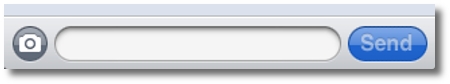
If, by any chance, you are unable to use MMS, disconnect and reconnect your iPhone and try again. Verify that you are using iPhone OS 3.1 or later; see iPhone 3G, or Troubleshooting MMS for assistance, Apple says. If the issue persists, you are advised to contact AT&T.
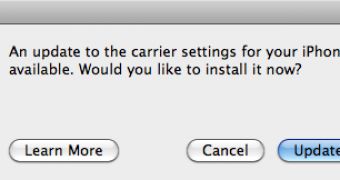
 14 DAY TRIAL //
14 DAY TRIAL //