The latest Firefox 12 Aurora comes with one small tweak that may even go unnoticed, but it is going to make a lot of difference for a lot of users. Firefox 12 comes with Smooth Scrolling enabled by default.
The technology has been built into Firefox for a long time now, but it has been buried away in the Firefox preferences. Users that didn't know what it was or went looking for it likely never realized that the feature was there or what it would mean for their browsing.
In fact, most Firefox users still don't and won't find out for six more weeks when Firefox 12 lands in the stable channel.
Smooth scrolling changes the way web pages are rendered when using the mouse scrollwheel, or the equivalent on a touchpad. Rather than the page moving up and down in a jerky fashion, the animation is smoothed out, hence the name.
The best way to understand it is to see it in action. Once you enable it, you'll never want to go back. Luckily, it's easy to do so, if you know where to look.
In Firefox 10, 11 and anything before that, go to the Options or Preferences menu, depending on your operating system. There, select the Advanced section and the General tab.
You'll notice an entry labeled "Use smooth scrolling" unchecked unless you changed it. Check the box, close the dialog and the change should be immediately visible.
There are reasons why this is not enabled by default in current Firefox versions, there are some issues with some devices and some sites. Some of these issues affect Firefox 12 users as well, but Mozilla found them to be too infrequent to leave the feature disabled by default. If Mozilla decided to make the switch, it should be perfectly safe for you to do it as well in Firefox 10.
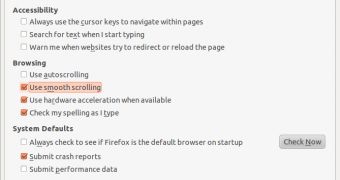
 14 DAY TRIAL //
14 DAY TRIAL //