The simplest online store can be created based only on a Javascript shopping cart that could be integrated in any type of website. But this type of shopping cart does not offer all the security required for online transactions. If you have a certain deadline to open an online store, you will only need a simple-to-use shopping cart with basic functionalities that could be rapidly integrated in a store front end.
WordPress content management system with WP e-Commerce plugin may offer you a rapid solution to deploy an online store suitable both for selling a few products as well as thousands of products. By combining the flexibility of the WordPress platform with the features of the WP e-Commerce shopping cart, you will be able to create a custom online store with a unique presence.
As any other WordPress plugin, after you download and unzip the WP e-Commerce distribution package, the archive content must be copied in the Plugin directory of your main WordPress installation directory. Then, you must activate the plugin from the Plugin Management section in WordPress administration panel. The online store and the shopping cart can be configured by selecting e-Commerce menu option.
From the Shop Options section you can control the major settings like country, presentation (theme, language, cart location in the WordPress front end), currency and administration settings. Then, the checkout options and payment gateway must be established. The free version of WP e-Commerce contains an interface only for PayPal. After you define the category names, the products can be added into the database.
The front end functionality can be managed from WordPress administration panel to make the presentation of the products more attractive for the website visitors. For simple stores, you can select a WordPress template having a single column to increase the website accessibility with an easy-to-use navigation system and front end.
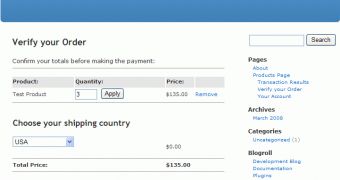
 14 DAY TRIAL //
14 DAY TRIAL //