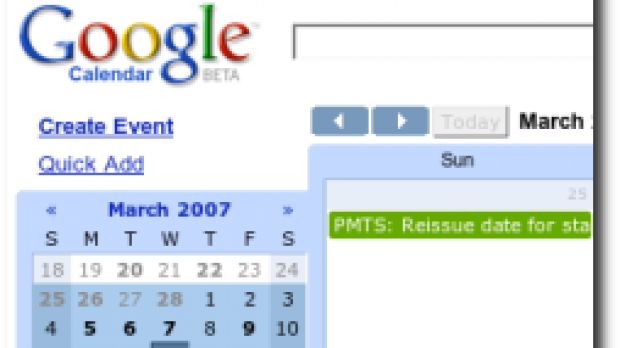Google AdSense is surely one of the most important services for numerous Internet users because it represents the main online source of money. As you surely know, AdSense allows users to earn money with ease by placing Google ads on their websites and every time a visitor clicks on the advert, a certain amount of money is transferred into the account. Because it is extremely important to keep track of the latest news concerning the product, Google developed several ways to communicate with the customers, such as blogs, help manuals, e-mail addresses or feedback forms. Google Groups is also one of the most important sources of information but users can receive answers from both members and Google employees.
Personally, I manage to keep track of all these sources of AdSense information using another Google product, Reader. Google Reader allows users to configure feeds and websites to receive news directly into a web based interface, just like a downloadable RSS client. Today, Google's employees presented one more easy method to keep track of all the AdSense news using a simple and a single web interface: Google Calendar. If you subscribe to the AdSense Calendar, you are able to view all the events scheduled by the AdSense team as well as blog posts, news and latest information concerning the product.
"Have you subscribed to the AdSense Calendar yet? If not, you may find that it's a great way to keep track of things like Inside AdSense blogposts, upcoming site maintenance periods, and publisher events. We've also listed important payment dates each month, so you can remember to update your account before the 15th and quickly determine when to expect your next payment. The easiest way to subscribe is to add the AdSense Calendar to your own Google Calendar -- you'll then be able to see AdSense events alongside your personal events with a click of your mouse," Arlene Lee, AdSense Publisher Support, sustained.
If you want to subscribe to the AdSense Calendar, here's what you must do: visit the official page of Google Calendar and log in. In the Calendar menu, placed in the left part of the screen, click on the search box and type "AdSense Calendar". The search engine should return you numerous results, but all you need to do is to click on the Add Calendar button placed near the first result.

 14 DAY TRIAL //
14 DAY TRIAL //