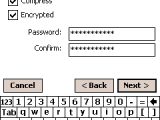There are some companies, especially those working in distribution, that require their employees to carry Pocket PCs. These are meant to ease their job, and at the same time increase their work's efficiency. Usually, the company buys the same model and installs the same interface on all the necessary units, but that takes time if you don't have a special application that can do it automatically. Such a piece of software is an Spb Software application called Spb Clone. As the name suggests, you can clone one device's interface and quickly install it on numerous others in just a few minutes, depending on how large the clone file will be in the end.
Spb Clone helps users keep the same functionality on multiple devices, without the need to install or uninstall applications, reconfigure, change registry, add or rewrite files or simply perform the same operations over and over again. The only thing you need to be able to clone a device's interface is a compatible SD card, so you can transfer all the information as image on the memory card. The cloned image can be password protected as the application uses an encryption based on the AES algorithm. Simply set a password after the image is done and it will be encrypted. You will have to provide the password every time you want to access it. To save space the image can be compressed as low as half the original size, as the application uses the ZIP compression algorithm.
The moment you launch the cloning process your device will be soft-reset and it will have to be turned on in a special mode with only the Spb Clone application running. Depending on the size and rate of compression, the whole process will last between 5 and 10 minutes. The device will soft-reset again automatically when the image is done, and it will return to normal mode. Spb Clone is meant to be used by enterprises, thus its price is pretty high – 299 USD. Still, you can use the trial available for download to check out the wide range of features that it has to offer. Note: You can easily follow my daily guides by subscribing to the RSS feed.
 14 DAY TRIAL //
14 DAY TRIAL //