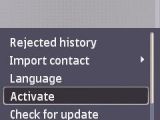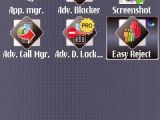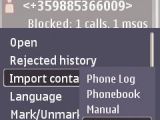Easy Reject, developed by Melon Mobile (formerly WebGate JSC), adds to the wide range of blacklisting applications that is available on the market these days. Compatible with most of the Symbian S60 3rd or 5th Edition smartphones, Easy Reject is a simple but very well-designed piece of software. Easy Reject comes up with six different language interfaces: English, Spanish, French, German, Italian and Bulgarian. Built as a powerful tool that is meant to filter incoming phone calls and SMS messages, Easy Reject can easily run in the background. One can see whether the application is active by looking at the phone's status bar where the icon of the application is displayed.
The main features of the application include the filtering of all incoming calls and SMS messages from the contacts, which have been imported in its blacklist. All calls included on the blacklist will be rejected with a busy tone. SMS messages are filtered and stored in the Easy Reject history list. The application can also blacklist hidden numbers, but bear in mind that all calls coming from private numbers will be rejected. A log of all rejected calls and messages is stored on the Rejected History page. You will be able to manually add more phone numbers on the blacklist or restore the blocked messages back to the Inbox folder.
Easy Reject needs to be set to auto-start once the phone is powered on, so you won't need to activate it manually from the phone's menu. You can also opt to manually deactivate the application temporary. The software is offered for download as a full-functional trial version limited to 20 rejected incoming calls / SMS messages. After you reach this number, you will need to register the application. The full version of Easy Reject can be bought for about USD 18.50. Note: You can easily follow my guides by subscribing to the RSS feed.
 14 DAY TRIAL //
14 DAY TRIAL //