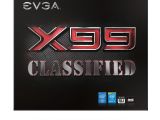EVGA has made available a new BIOS build developed for its Intel X99 chipset-based motherboards, namely version 1.07, which enhances the overall memory as well as USB compatibility.
In addition to that, the new release fixes the system halt issue encountered in certain situations, and also adds support for CPU ratio with auto voltage table.
If you intend to apply version 1.07, first check the current BIOS build powering your computer, and if it isn’t either newer or matching this release, load the BIOS factory defaults (do not flash the BIOS on overclocked settings).
Afterwards, save and unzip the proper downloadable archive for your device model, close all programs and processes that might interfere with the upgrade, run the “update.bat” file from the newly extracted folder, and press “Y” to initiate the installation.
Bear in mind that, while the new BIOS is applying, you mustn’t power off or restart the computer. Doing so will not only crash the update, but also cause serious device malfunctions or even render the board unusable.
Upon completion, the system will automatically shut down, point at which you should turn the computer back on, enter the BIOS menu, load the default settings once more, and check the currently installed version to ensure the process has been successful.
With this in mind, from the links below, follow the one that best describes your motherboard, carefully apply the new BIOS on your device, and constantly check our website in order to be up to speed with the latest releases.
Download EVGA X99 Micro BIOS 1.07 Download EVGA X99 FTW BIOS 1.07 Download EVGA X99 Classified BIOS 1.07

 14 DAY TRIAL //
14 DAY TRIAL //