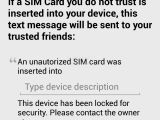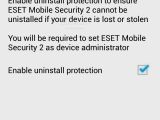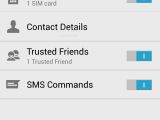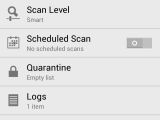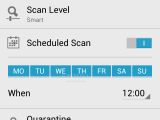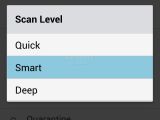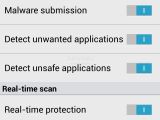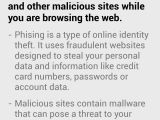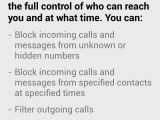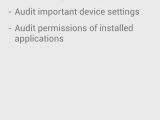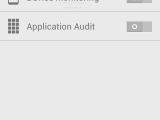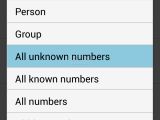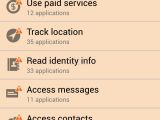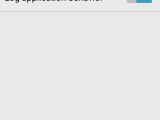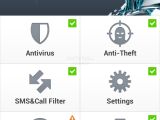Having an anti-virus solution installed on a PC is almost common sense these days, yet not all mobile phone users are accustomed to ensuring the security of their devices in a similar manner, even if the number of threats in this segment has spiked lately.
When it comes to Android, for example, a continuously increasing amount of malware and other kinds of security threats could affect devices each day, and an anti-virus solution such as ESET Mobile Security could prove a great option for users.
Taking advantage of the award-winning ESET anti-virus technology that is available for desktops, the mobile application has received a redesign in the latest release for Android, which is currently available only in a beta flavor.
Update, April 2: The Beta test for the new ESET Mobile Security for Android was closed today and the app was removed from the Google Play Store.
The new ESET Mobile Security 2.0 beta brings along a new UI, as well as a series of new features when compared to the previously available version, while also offering various improvements to the already existing ones.
Some of these include Antivirus, SMS/Call Filter, Anti-Theft, Built-in USSD Control and Security Audit, along with the newly added Anti-Phishing, Startup Wizard, and Nano (incremental) updates.
The first thing that you'll notice about the new beta release is that it sports a Startup Wizard, which will also allow you to set up the Anti-theft feature with only a few taps, even if you have little knowledge of how to use the mobile security app.
Right from the start, it will ask you to choose a password for protection purposes (it can be changed in the settings menu later on), and will save the SIM inside the device as “trusted,” enabling you to choose a trusted friend / phone number to be alerted when the device is stolen or lost and another SIM card is inserted.
Additionally, you can set up Uninstall Protection from this wizard, which will ensure that ESET Mobile Security is not removed from the device if / when it falls in the wrong hands.
You can also activate the device administrator option, which enables you to perform specific actions when the device is lost or stolen, including remote lock and remote wipe, or to simply locate the device, all available through SMS commands.
Those who will have the chance to grab the new iteration of the software (it is available for download in beta for a limited time) will be able to take advantage of a completely re-built user interface, offering fast access to the various functions that it has been loaded with.
So as to ensure that Android devices remain secure at all times, ESET Mobile Security 2.0 arrives on them with Real-time scan capabilities, and also provides users with the possibility to perform device scans whenever they like.
Even more, the new beta version comes with the option to schedule scans, so that they would be performed at times when the smartphone or tablet is not in use.
You can choose to have your Android device scanned at a specific hour each day, and you're also offered the possibility to select the level of scan you want to be performed: quick, smart, or deep.
Additional options can be found in the settings menu of the application, including the option to turn on or off the real-time protection, set the default action to be performed on malicious files or apps, and the like.
However, courtesy of a newly included background scan capability, one will be able to continue to enjoy the device's features even when ESET Mobile Security 2.0 searches for potential threats and quarantines any harmful files or applications it has found.
It ate up to 43MB of RAM when performing a background scan on my smartphone, but it did not affect other running processes, since there was plenty left. On handsets with smaller amounts of memory, however, performance might be affected.
Even so, the app does seem to be quite light overall, doing its job in the background without annoying popups or other notifications, especially since it will show an icon in the notification bar only at times when it performs scans or when it notifies users on various issues found on the device.
Any potentially harmful files will be quarantined, and they can be accessed from the Antivirus menu in the app, where logs are also accessible, along with info on the virus database version and the option to update it manually.
In order to further enhance the security features that Android users can take advantage of, ESET Mobile Security 2.0 adds Anti-Phishing capabilities, which have been integrated with the stock Android browser.
It also supports Google Chrome for Android to protect you against phishing attacks, but it won’t offer the same level of protection when using third-party browsers on your device, such as Firefox, Opera, or others.
Additional protection is being offered through the built-in USSD Control (Unstructured Supplementary Services Data), which was designed to keep devices safe from attacks conducted by means of malicious SMS messages, QR codes or URL links.
It should be also mentioned that this security application packs SMS/Call filtering capabilities, which can be customized for specified contacts or numbers (or for all unknown ones), or for specified times, thus ensuring additional privacy when needed.
It allows you to block incoming or outgoing calls or SMS messages from the specified contact / number, or even to kill all communication with it. You will also be able to block a number fast from the SMS/Call Filter section, where the last person to have contacted you is displayed.
In addition to being able to find viruses on Android devices, to blocking phishing attacks and to allowing for setting specific rules for calls and SMS messages, ESET Mobile Security 2.0 and includes a Security Audit function, which can monitor a device’s performance, along with application permissions.
Thus, you will be notified on the status of certain options that could affect the safety of the device, such as the installation of apps from unknown sources and a turned on debug mode. It will also let you know when you connect to an unsecure Wi-Fi network.
The Application Audit will offer details on apps that can track your location, read personal data, access your contacts, text messages and calls, but it will not allow you to perform specific actions related to these apps.
Instead, tapping on an application will get you to the app’s page in the Settings menu, where you can view additional info on the software, stop its process, or even uninstall it.
All these protection modules have been designed to also deliver status reports, which are immediately visible to the user when launching the application. Accessing each of them will deliver comprehensive info on issues that have been found on the device.
Aimed to cover a variety of device security and privacy aspects, ESET Mobile Security 2.0 is still pretty light and fast, despite the beta tag it sports at the moment, being capable of offering a fluid experience to both beginners and experienced users.
ESET Mobile Security 2.0 was released in a beta flavor with support for all devices running under Android 2.2 or newer. It might cause some issues on devices, given that it is not in a final form right now, though I haven’t experienced any as of yet. However, I did feel like there were some features missing.
What I would have liked to see was a persistent icon in the notification bar, so as to know that the anti-virus was there doing its job, or even a widget for fast access or quick scans when needed.

 14 DAY TRIAL //
14 DAY TRIAL //