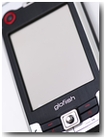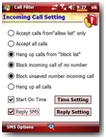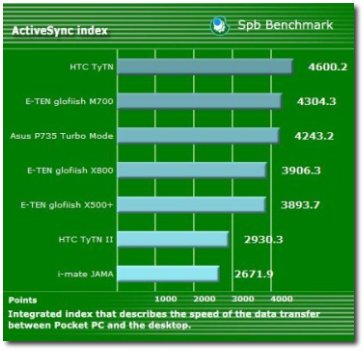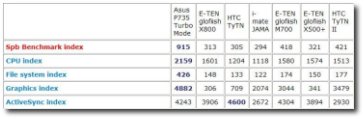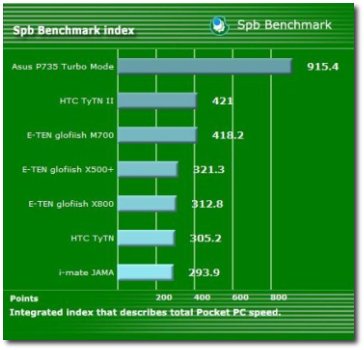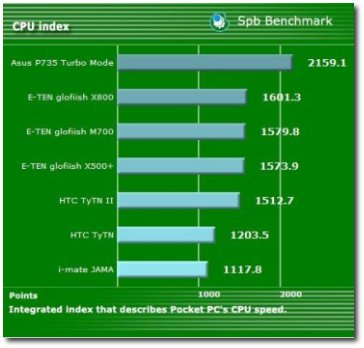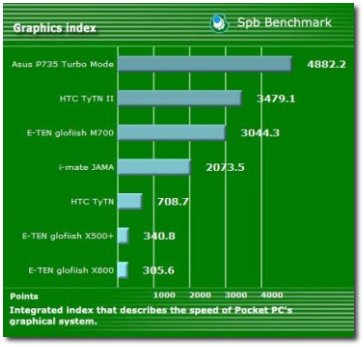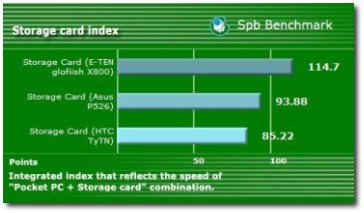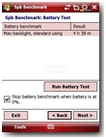The glofiish X800 can be considered the spiritual successor of the X500+, which was the first Pocket PC released by the Taiwanese manufacturer E-TEN to feature a VGA screen. The PDA follows the "cram-all-you-can-inside" philosophy and is clearly the spearhead of E-TEN's PDA lineup (alongside the M800 which has similar specifications but also includes a sliding keyboard). The device is equipped with all the latest goodies one has come to expect from a high-end device: HSDPA connectivity, video call camera, and - as featured in E-TEN's latest models and all the newly announced ones - GPS. But, with all the impressive specifications, the burning question still remains: has E-TEN finally managed to manufacture a PDA with a VGA display that doesn't affect its performance, as was the case with the X500+? Well, you are about to find out.
Showcased at last year's CeBIT in March, the X800 made its entry onto the market in November 2007. The device can now be purchased for a price of about $660 without an operator contract.
Design
If we look at the evolution of E-TEN's PDAs over time, we can observe that the design got better and better. The X500 model can be considered the starting point of this evolution. And, in my opinion, the X800 model is the most stylish Pocket PC released by E-TEN to date. The combination of the black material and the silver metal used, together with the red contour around the cameras, and also found on the front keys, make the device pleasant to look.
The X800 is pretty slim for a Pocket PC, having a thickness of only 15.8mm; and the weight of only 146g is acceptable for such a device. Of course, this has been achieved at the expense of a keyboard. The dimensions of the X800 remain almost the same as the X500, E-TEN's latest creation having a width of 60.5mm and a height of 113.5mm.
The front side of the device features a navigation keypad in the lower area, a video call camera in the left upper corner, the microphone, and two LEDS - the left one showing the status of Bluetooth, WLAN, GPS; while the right one does the same for Power and Phone. The keypad is composed of 8 buttons with a 5-way joystick in the middle. The joystick is flanked by two softkeys, and two configurable keys which are set by default to open the GPS application and a launcher application. On the sides of the middle keys there are two buttons for Call/End Call, with a Start Menu button and an OK button placed underneath.
On the back, the main camera, the camera flash, a preview mirror and the speaker are aligned. The back cover can be removed by pulling it from the lower side, revealing the battery and the SIM card slot. The SIM card is hot-swappable, meaning that you can change the SIM card on the fly, without having to turn off the device (though the user manual recommends that you should switch off all communication features from the Wireless Manager and enter the power-saving mode from the Power Button before doing so).
On the left side there are two volume control buttons, with a voice recording/voice command button below, a tiny reset button and a 2.5mm audio jack. Unfortunately, the volume and voice recording buttons are a little hard to press, and it would have been a good thing if they had been more protruded. On the right side there are the power button and the camera button. I noticed a strange behavior regarding the power button: if you press it once the display turns off, but unlike other Pocket PCs, when I tried to power off the device by holding the button pressed for a longer time, nothing happened. So I had to turn off the device the hard way by removing the battery. On the lower side there is the stylus holder, the phone speaker, a miniUSB port, and the microSD card slot protected by a rubber cover.
Display and Camera
Certainly the most important feature that makes the X800 stand out when comparing to other Pocket PCs is the VGA screen. The 2.8 inch display is capable of showing a resolution of 640x480 pixels and 65k colors. The large resolution makes the difference, the graphics are sharp and crisp.
The X800 embeds a 2 megapixel camera with auto-focus which can shoot both still pictures and video. I especially liked the camera software which is very well designed, featuring big thumb-friendly icons that ensure that you don't have to pull out the stylus to change the camera settings. The settings appear as icons on the view-finder screen and even though they don't have any text description they should be pretty straightforward to use. Besides the big icons, there are several button shortcuts that simplify the camera usage: the volume buttons can be employed to change the zoom up to 4x, the voice recording button turns the camera off, the left softkey switches between photo and video modes, while the right softkey toggles the display of the camera settings. The joystick can also be used to cycle through the camera settings although it's a slow and tedious process, the on-screen icons being the more sensible choice. The camera shutter key has a two-step way activation: press it to the half to initialize the auto-focus, wait until the auto-focus frame turns green, then press the button all the way down to capture the image.
The X800 can capture still pictures starting from a resolution of 1600x1200 pixels and going down to 176x144 pixels. The pictures can be saved in BMP, JPEG and, the best part, in JPEG format with EXIF data. The last format uses data from the GPS receiver to add location information to the EXIF information attached to JPEG pictures, a process known as geotagging. There are several website that make use of geotagged photos; some of the most well-known websites being Yahoo's Flickr, Google's Picasa and Panoramio, Everytrail, Locr.
The usual settings that can be used to improve image quality are present, such as White Balance (Auto, Incandescence, Fluorescence, Sunshine, Shadow, Cloudy, Night) and Special Effects (Normal, Negative. Grayness, Retrospective, Mirror). Other options include the possibility to change the shooting mode between portrait and landscape, toggle the flashlight, add timestamp, and a Wizard mode which, if disabled, allows you to quickly take another picture, and if it is enabled, allows you to perform several actions on the captured photo, such as: delete it if it didn't come out the way you wanted, send it as an email or MMS attachment, or view it in the Multimedia Manager. Besides the normal shooting mode, there are also a 3 to 10 seconds self-timer mode and a continuous shutter mode available only in 640x480 or lower resolution, which can capture 3 to 12 photos in rapid succession.
The camera can also shoot videos in 3GP format in several resolutions: 320x240, 176x144 and 128x96. A nice option here is that you can use the camera flash as a flashlight for shooting videos in low-light conditions. The secondary camera can capture pictures in a maximum resolution of 640x480 as well as video in a maximum resolution of 320x240. You can see below some sample photos shot with the main camera.
Menu and Software
The X800 runs on Windows Mobile 6 Professional AKU 0.4.0. E-TEN has included quite a lot of software on the X800. You'll notice that E-TEN didn't ignore the latest trend and many of them are designed to be easily operated with the finger.
The first addition that springs into view when you power on the device is Spb Shell, a tabbed plugin (similar to the HTC Home) shown on the Today screen. The plugin is divided into four tabs that let you conveniently see the battery status and quickly start often used programs when you click on the first tab, set alarms and view international time, view weather reports and dial favorite contacts. From what I have noticed, this is not the full version of Spb Shell, only the Today plugin.
Another useful addition is the Task Manager which can be used to cycle between or end running programs. The program has a neat thumb-friendly interface, and in the wizard mode you can neatly end programs by dragging them over the recycle bin icon.
Besides Spb Shell, E-TEN has included other two launcher applications. If you press the home button once, the QuickBar application is launched. The program's interface is composed of a 3x3 square matrix with shortcuts to different functions and applications. You can change the screen orientation, and profile (using the Scenarios application), launch the Task Manager, SMS composer, File Explorer, Calculator, Wireless Manager, FM Tuner, and Flashlight - a nice program that turns the camera's flash into a flashlight. If you press the home button a second time, another cool application is launched, M-Desk. With an interface composed of four tabs, the program allows you to set shortcuts (or use the default ones) for different functions such as phone related applications, work related apps, general usage apps and system apps. From here you can also toggle phone and Bluetooth, and from the system tab, change backlight settings, explore the memory card, see available memory and battery status, and change the screen orientation. A third press on the home button will show the Today screen.
Phone related programs introduced by E-TEN include a useful Speed Dial with two modes: a Frequency Dial which lets you call the most often dialed numbers, and an Index Dial which lets you quickly dial contacts based on the first letter of the contact's name; and an excellent Call Filter that allows you to block unwanted calls and SMS, and includes some nice options such as the possibility to enable the filter only at defined time periods and to reply with configurable text messages to blocked numbers.
Another useful application is Scenarios, which allows you to set profiles that modify both the volume and the backlight level. For example, the Outdoor mode sets the volume to the maximum and also the brightness to the maximum, to make it easier to see what's on the display under direct sunlight, while the Meeting mode turns off the volume, activates vibration and sets the backlight level to a lower value.
Then there's Namecard Manager, a tool for "scanning" business cards using the PDA's camera. The application uses character recognition technology to read the data from the card and allows it to be easily added to the contacts list.
To compensate for the lack of a keyboard, E-TEN has added a software keyboard with big keys, called Easy Keyboard. While the bigger keys will certainly make it easier to write text, sometimes the keyboard overlaps with the text field you are using, hiding it and making it impossible to see what you are typing.
Other applications found on the device include the Office suite (Word, Excel, PowerPoint), Outlook Mobile, Windows Live Search and Windows Live Messenger, Internet Explorer for Web browsing, Multimedia Manager, Cyberon Voice Commander for launching applications or dialing numbers using voice commands, a backup utility, a file Explorer, an encryption tool.
Communications related software includes Internet Sharing for using the device as a modem, Wireless Manager for enabling or disabling the phone functions, Bluetooth and Wi-Fi managers; a SIM Manager, and an Internet Connection Wizard for quickly configuring the data connection.
Besides these, there are three more programs provided by E-TEN but aren't included by default, and can be downloaded from the glofiish website. These are Image Maker, which can be used to edit pictures and as a drawing tool, Image Wizard, which provides photo frames and other image processing tools, and a Birthday Reminder. The user manual says that the Call Manager also belongs to this category of programs, but in my case it was included on the device.
Communications
For communication needs, the X800 includes almost the full range of options. For phone calls it offers compatibility with GSM networks in all four frequency bands (850/900/1800/1900 Mhz) making it usable worldwide. For data connections, the X800 includes tri-band (850/1900/2100 Mhz) UMTS/HSDPA, ensuring high download speeds. Also, as in any respectable Pocket PC, you can find Wi-Fi 802.11b/g connectivity, that guarantees Internet access at available hotspots. Lower speed connectivity options such as GPRS and EDGE are also present for compatibility reasons. In our tests, HSDPA managed to achieve 672 Kbit/s download speed and 96 Kbit/s upload speed, while EDGE managed to achieve 137 Kbit/s download speed and 76 Kbit/s upload speed.
For PC synchronization and charging, the device offers a USB 1.1 port (you can see below the result of the ActiveSync test), while Bluetooth 2.0 ensures the file transfers between mobiles and for connecting wireless headsets. The EDR specification should provide higher transfer speeds. The device doesn't include an infrared port.
Same as the X500+,the X800 also embeds a GPS receiver powered by a SiRF Star III chipset. The navigation software included, named GPS viewer, is pretty basic. And when I say basic, I mean that it is capable of displaying only a compass, together with the geographical coordinates, speed and altitude. So, for real navigation assistance you'll have to install a third party software. A useful utility that makes use of the GPS receiver is Location SMS, which, as you might have guessed, allows you to send your coordinates via SMS to another cell phone. The program includes several text templates you can use in case you want to notify someone of your current location, you get lost, or other scenarios. I mentioned already in the camera section about the photo geotagging option. And of course there is another utility included which can download satellite data from the Internet either wirelessly or via cable when connected to a desktop PC.
Processor and Memory
At the heart of the X800 there is a Samsung S3C2442B processor that runs at 500Mhz. The increase in Mhz over X500+ doesn't help much, the device being plagued by the same sluggish behavior. Although sometimes the device performs well, most of the time I have had a hard time navigating through the menus, especially when running multiple applications in the background.
As you can see in the picture with the processors test results, the X800 is placed quite high on the list, the Samsung processor clearly being a capable one. But things are not exactly so bright because this is a raw processor speed test. If you look at the results from the graphics test you'll see the real picture. The X800 is outperformed even by its older brother - the X500+ with its 400 Mhz processor.
For storage space E-TEN has included a generous amount of 256 MB Flash ROM. Unfortunately, this was not the case with the RAM memory, 64 MB being simply too low. Out of the 46 MB available memory, only about 20 MB are actually usable after booting the device.
The storage space can be expanded via microSD cards, SDHC ensuring compatibility with 2 GB or larger cards. You can see the memory card test results in the picture.
Multimedia
The most important addition here is perhaps the FM radio receiver. The tuner has support for frequency bands in Europe, USA and Japan, and is controlled by a thumb-friendly software with a nice interface and options such as automatic radio station seeking and favorite radio station list. You can see some screenshots of the FM Tuner application below. Another plus here is the 2.5mm jack - which other PDA manufacturers have a tendency to leave out - that allows one to use a pair of decent headsets without requiring an adapter.
Besides these, there is not something really worth mentioning. The Media Player will satisfy (or not) all your audio listening and video watching needs. The processor will also cause some problems if you want to watch high resolution videos.
Battery
The X800 is powered by a 1530 mAh Li-Ion battery which gives the device a stated talk time of 5 to 7 hours. In our tests, the battery lasted for only 4 hours and 38 minutes of standard usage with the backlight set to the maximum. You can achieve a longer usage time though by lowering the backlight level.
Impressions
E-TEN has almost made it with the X800. The attractive design and the other top features make it a desirable PDA. The only thing missing is the keyboard, so you will have to decide whether you favor more the possibility to enter text quickly or the reduced thickness of the device. And if it hadn't been for the bad things mentioned below, the X800 would have certainly become a top choice.
The Good
The X800 includes some pretty good specifications. First of all, the VGA display really improves the graphics. Second, the connectivity options cover the full range. And third comes the GPS receiver to complete the picture. Other than these, the impressive software list bundled with the device, the video call camera, the 256 MB of ROM and the FM receiver are in favor of the X800.
The Bad
Unfortunately, the main improvement brought by the X800 ? the VGA display ? is also one of its biggest drawbacks. Even though the processor is a capable one, running at 500 Mhz, it simply cannot keep up, making the device act excruciatingly slow at times. Furthermore, with all the impressive specifications, E-TEN could have included 128 MB of RAM instead of 64 MB.
Sales package
glofiish X800 handset Stylus Battery Getting Started CD User Guide USB Cable AC Adapter

 14 DAY TRIAL //
14 DAY TRIAL //