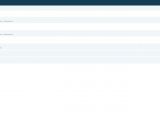Managing a team can be difficult, but keeping track of what everyone is doing can be even more complicated. Enter DropTask, a task manager you’ll want to try out.
Frankly, I’ve dealt with my share of task managers and have often found myself bypassing them altogether after a while just because they were dull and inefficient.
DropTask is certainly something else. Aside from being visually appealing, the tool is fun to work with and “dull” is not a word that could ever describe it.
The app lets you create tasks that can be dragged and dropped onto the screen. Also, it’s possible to create group categories that can incorporate as many tasks as you want.
Each task can be given a name and clicking on it brings up a menu; you can adjust its status. For instance, it can be set as “In Progress” which makes a play-button appear on the icon, “On Hold” adds a pause button, and “Completed” check-marks the task.
The task’s priority can be adjusted as well, depending on its urgency, as well as the effort level needed to complete it. A description may be added to include further explanations. It’s also possible to set a due date for each item, add tags, attachments (from computer, Google Drive or Dropbox) and subtasks.
For all the projects you work on, it’s possible to invite people. Dragging their icons to a particular task makes for an easy assignment method. A history string can be viewed for all the modifications brought to each task and everyone can write down comments, which makes communicating with team-mates easy, regardless of their physical location.
There are several ways to view the projects you’re working for. You can either view them as big circles that you can interact with or choose the list view. This feature makes it a little easier to assign a priority level for each task.
At the end of the day, you can choose to receive notifications with everything that was accomplished sent directly to your email.
There's also an optimized mobile version, so you can check on everything even when on the go. Mobile and tablet apps are in the works as well.
All in all, DropTask is quite an interesting tool to work with. It certainly looks better than most task managers I’ve seen and its intuitive interface makes it easy and fun to work with.

 14 DAY TRIAL //
14 DAY TRIAL //