Dropbox is continuing to expand its interest in your photos. Earlier this year, it went all out to become your preferred photo backup and sharing site. It built automatic photo uploads into its desktop apps and later into its mobile apps.
It also updated the website to include a photo slideshow and much better thumbnail views.
"We’re hard at work to make it easier for you to view your photos on the go, either through the Dropbox app on your phone or on dropbox.com," Dropbox explained.
"In the spring, we introduced ways to bring all of your photos and videos to one place, both on Android phones and on your iPhone or iPad," it said.
Now, it's looking at mobile again and it's updating its mobile website with the improved photo viewer and the slideshow feature.
"Today, we’re super excited to announce that we’ve also improved the viewing experience for photos on your phone’s browser!," Dropbox announced.
"Now, you can view your photos from mobile phones (like your friend’s Droid) through dropbox.com and relive the memories (like from last weekend at the cantina) as easily and vividly as you would from your computer!," it added.
The site is already looking very much like the actual native app. The homepage is a list of your files and folders, like in the app. Given that the desktop site is very app-like itself, this isn't surprising.
To get to the photos section, you have to tap on the Dropbox button in the upper left corner. Then select Photos and you'll be directed to your uploaded photos folder. All your photos will be listed, with big thumbnails, and you can tap on them to enter the slideshow.
Note that you won't find photos synced to Dropbox in any other folder, all you'll see is what you uploaded, automatically or not, to your "Camera Uploads" folder.
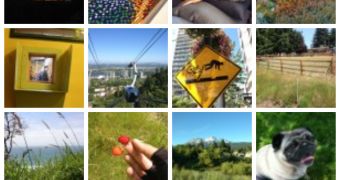
 14 DAY TRIAL //
14 DAY TRIAL //