In a move that was expected from Dropbox a few years back, the company announced on its blog that it would be supporting interactive previews for Photoshop (.psd) and Illustrator (.ai) files.
The feature is only available via the Web dashboard on Dropbox.com, and allows users to click on a PSD or AI file and open it in a preview panel instead of forcing users to download it as it did before.
Users can zoom in and out, and also pan the file preview with their mouse, just like in the case of regular images in PNG or JPEG format. If you're impressed with this new addition to Dropbox's offering, then please stop yourself.
The service has been seriously lagging behind in features targeting designers and creatives, and even the developer-focused GitHub has been sporting a similar tool for almost a year now.
And let's not forget the now-defunct LayerVault service which has been offering this and many other more PSD preview and versioning features for years now, while also open sourcing their findings via the PSD.rb library.
Other updates rolled out by Dropbox alongside PSD & AI previews include better and crisper previews for SVG images, and also the ability to show previews for PostScript files as well.
The goal is to simplify client feedback and collaborations on design projects
The purpose of these updates is to allow people working with Photoshop and Illustrator to share files with people that don't have this software installed, or they can get to a computer that has.
By letting users view the PSD preview image without having Adobe's proprietary software running, feedback can be given much faster and precious time gained for other tasks.
The Web design community has also been slowly moving to using Sketch instead of Photoshop for quite some time now, so let's hope Sketch file previews are in the works as well.
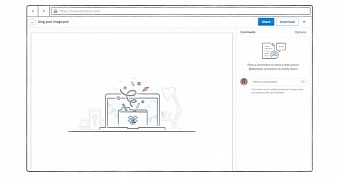
 14 DAY TRIAL //
14 DAY TRIAL //