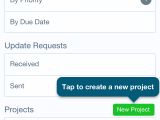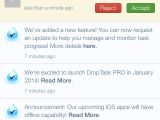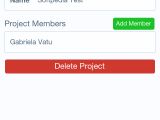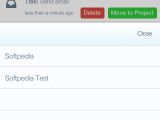DropTask, the smart task manager, has finally become available for mobile devices and it’s as effective as you’d expect it to be.
DropTask was launched for iPhone users earlier this week, but iPad support is coming soon, while the Android app will likely get released in early 2014 too.
Being familiar with the web version of DropTask, handling the iOS app was a breeze. It was very easy to log in and the content previously saved on the account was displayed and accessible in a second.
I tried out creating all types of tasks, setting their priority levels, changing statuses, picking due dates and assigning them to various people – everything went without a glitch. Data was transmitted immediately and became available in the web version in an instant, so everyone managing their tasks over multiple devices should find this quite handy.
Users I assigned tasks to were also notified instantly, while other tasks sent to my account became available just as fast. Any changes get marked through the notifications area, so it’s easy to keep track on who’s doing what, even if you share your tasks with other users.
Through the iOS app, it’s possible to do anything you can do over the web interface, complete with the visually-appealing task handler. Furthermore, you can even work offline. This means that you can fire up DropTask on your phone, make whatever changes you want to and when your phone connects to the Internet, all data gets shared to the cloud.
Another interesting addition to the mobile app is the ability to make notes. These don’t have to be assigned to any ongoing project or new ones right then and there. However, it’s always possible to go over them later and see which ones you want to keep and add as tasks and which ones you want to delete.
One thing I found particularly nice to work with was the Visual View interface, namely the task and category bubbles. While these were great on the web version of DropTask, they’re even better on mobile since you can literally put your finger on a particular task and move it around until you locate the category you want to set it in. This makes DropTask a really cool app for touch devices.
All in all, DropTask for iOS is everything you’d expect it to be – a nice tool, completely compatible with touch devices, with lightning-quick sync over multiple devices. For those who need a way to always keep in touch with their team members DropTask is ideal as it comes with the ability to do this straight from their phones.

 14 DAY TRIAL //
14 DAY TRIAL //