Majdi Jaddo has released a Mac OS X Dashboard widget featuring a digital countdown timer to mark the launch date of Apple’s upcoming Mac App Store. MacAppStore Countdown 1.2 is immediately available as a free download from Softpedia.
“After Apple announced the Mac App Store deployment date, this widget comes to remind you of the time remaining for the deployment date,” Jaddo explains. “It will alert you on 6th January 2011 with a small message that’s it’s due.”
As Mac owners should know, widgets are not your ordinary apps. These are lightweight programs used for the simplest of tasks, which live in the Dashboard, a semi-transparent layer that floats above the Mac OS X desktop at the press of a key.
Dashboard provides access to these fun and functional, mini applications called “widgets.”
Download MacAppStore Countdown (Free)
According to the developer, when the widget download is complete, you must unarchive it and place it in /Library/Widgets/ in your Mac’s home folder.
As soon as you bring up the Dashboard, click the Plus sign to display the Widget Bar and click the widget’s icon in the Widget Bar to open it, Jaddo explains.
However, there’s a much simpler way to get the widget installed.
Simply double click the widget as soon as the unarchiving process in complete and Mac OS X will prompt you to accept or decline the automatic installation of MacAppStore Countdown 1.2.
A dialog box will appear saying “Do you want to install the Mac Ap Store Countdown 1.2 widget and open it in Dashboard?”
By choosing Install, Mac AppStoreCountdown 1.2 goes straight to the Dashboard.
Majdi Jaddo has worked for an Apple distributor for 3 years, during which time he began to notice the attention that the brand attracted on daily bases, including all the rumors and speculations.
“From that, I have decided to launch the iJaddo.com where I can share my thoughts, opinions, reviews & whatever comes to my mind with you all,” says Jaddo. Visit his site here.
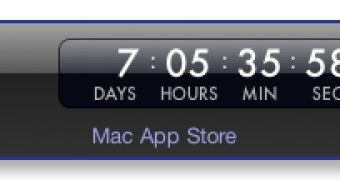
 14 DAY TRIAL //
14 DAY TRIAL //