iPod Access Photo, the premier application for copying photos from your iPod or iPhone to your Mac, has reached version 1.7. Adding support for iPhone OS 3.0, iTunes 8.2, and improved support for Mac OS X 10.4 Tiger, the new release is a free update for previous users – just download and install!
“Need to get photos off your iPod and back onto your Mac? If so, you have probably realized that the iPod stores photos in ithmb files,” Findley Designs says. “These files contain all the photo data for your iPod to display but can not be read by regular photo programs. iPod Access Photo solves this problem by allowing you to select individual photos and albums to be moved back onto your computer or an external hard drive.”
iPod Access Photo is also a companion to iPod Access, the company reveals. The latter allows you to copy your music and videos off your iPod and to your computer. “With both programs installed on your computer you have complete control over all the media on your iPod that is important to you,” the developer adds.
The main features of iPod Access Photo include:
- Universal Application (Support for Intel and PPC Macs); - Tiger (OS X 10.4) Support; - Leopard (OS X 10.5) Support; - Support for iPhone and iPod touch; - Support for iPod Classic, iPod Video and iPod Photo; - Support for iPod Nano and iPod Nano 3G; - Disable iTunes Photo Sync; - Automatically uses highest resolution available; - View Photos by Album; - Full Size preview in application; - Copy all your photos with one click; - Easy-to-use interface; - Support for Multiple iPods; - Override photo names; - Preserve original photo date; - Fast and secure payment processing.
Both iPod Access Photo and iPod Access require Mac OS X 10.3.9 or higher, and iPod Software v1.2 or higher.
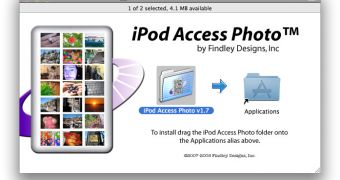
 14 DAY TRIAL //
14 DAY TRIAL //