Apple has announced that iOS 7.1 Beta 3 (build 11D5127c) and Xcode 5.1 Beta 3 (build 5B71o) are now available for download on the iOS Dev Center.
Developers who have already downloaded and tested the new builds are reporting tweaked icons for various apps and services, including Phone, Messages, and FaceTime. According to 9to5mac’s sources, these icons are a tad darker now.
Wallpaper Parallax can be disabled now, and the Phone application has a new dialer and answer interface.
Safari’s old “Search or enter an address” dialog now reads “Search web or enter site name,” and users can reduce White Point in the Contrast settings (Accessibility).
Other changes include new Repeat and Shuffle buttons in the Music app, a new Power Off screen, and iTunes Radio UI tweaks.
Developers looking to download iOS 7.1 Beta 3 and test it against their apps must visit the iOS Dev Center with their Apple ID in hand.
Apple tells testers, “Be sure to backup your devices using iTunes 11.1.3 or through iCloud backup prior to installing iOS 7.1 beta 3. After installing iOS 7.1 beta 3, you can restore your device using either iTunes 11.1.3 or through your iCloud backup.”
As far as the new Xcode beta is concerned, the Mac maker adds, “This is a pre-release version of the complete Xcode developer toolset for Mac, iPhone, iPod touch, and iPad.”
Developers are urged to go through the release notes before installing any of the new builds. For instance, Xcode 5.1 Beta 3 requires OS X Mountain Lion or newer.
As usual, Apple warns against installing iOS 7.1 on non-authorized (developer) devices.
“This version of iOS is intended only for installation on development devices registered with Apple's Developer Program. Attempting to install this version of iOS in an unauthorized manner could put your device in an unusable state, which could necessitate an out of warranty repair,” according to the Cupertino giant.
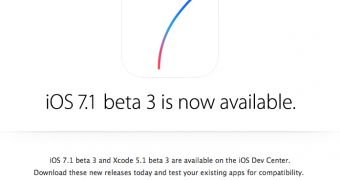
 14 DAY TRIAL //
14 DAY TRIAL //