Windows Vista Service Life-Cycle Management is designed as a Solution Accelerator set in place to reduce the total cost of ownership associated with infrastructures built around Microsoft's latest operating system. Guidance, templates, and job aids have been made available through the Solution Accelerator. In Microsoft's view the resources should contribute to enabling the "planning and implementing best practice service life-cycle management of Windows Vista desktop infrastructures." While Vista was touted from the get go as a solution to help reduce TCO costs, Microsoft also emphasized the fact that this goal is intimately connected with healthy management and best practices.
"Windows Vista Service Life-Cycle Management (WVSLM) provides concise guidance to help minimize total cost of ownership of desktop infrastructure. Process guidance and document templates help make service management concepts from the IT Infrastructure Library (ITIL) and the Microsoft Operations Framework (MOF) tangible and easily implementable by focusing on a single and common IT service. WVSLM is part of a family of Windows Vista Solution Accelerators and is ideal for those seeking guidance to manage ongoing desktop service operations," reads WVSLM's overview.
With Windows Vista, Microsoft applauded the fact that service management previously orbiting the data center infrastructure and services can now be transitioned to the desktop. Users will be able to "plan, design, build, deploy, operate, support, and improve" with the help of the guidance provided by the Windows Vista Service Life-Cycle Management. The Solution Accelerator will focus on delivering availability, security, and quality to the desktop service while concomitantly helping tone down costs and compliance issues.
"Service life-cycle management may be broadly conceived as a series of phases that move from defining requirements through to the process of instantiating those requirements in architecture and code by achieving the following: validating that the design and instantiation fit the requirements; introducing necessary changes to the IT environment and actively operating, supporting, and improving the solution."
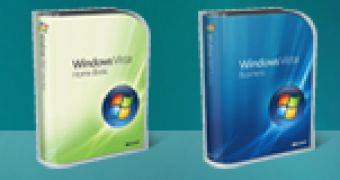
 14 DAY TRIAL //
14 DAY TRIAL //