Windows Media Services 2008 is described by Microsoft as nothing more than an optional supplement designed to add extra functionality to the latest iteration of Windows Server. A new release of Windows Media Services 2008 for Windows Server 2008 R2 has been available for download as of the end of the past week, with the components having already been offered as early as the Release Candidate of Windows 7 Server. The latest version of Windows Media Services 2008 for Windows Server 2008 R2 is up for grabs at no charge via the Microsoft Download Center.
“To obtain Windows Media Services 2008 for Windows Server 2008 R2, you must obtain and then run the Microsoft Update Standalone Package (MSU) file for the Streaming Media Services role. You must run this file on the updated platform,” Microsoft revealed.
The software giant is even providing a Knowledge Base article designed to streamline the installation of Windows Media Services for Windows Server 2008 R2. There are two scenarios detailed by Microsoft, one involving a full installation of Windows Server 2008 R2 and the other for just a Server Core installation of the server operating system. The two scenarios are in accordance with the deployment limitations of the Streaming Media Services role, which is available for installation only on Full and Server Core installations of Windows Server 2008 R2.
“After you complete the installation, you must configure the Streaming Media Services role from a remote computer by using the Windows Media Services snap-in for Microsoft Management Console (MMC). You can install the snap-in on another computer that is running a full installation of Windows Server 2008 R2. Or, you can install Remote Server Administration Tools for the Streaming Media Services role on computers that are running Windows 7 Ultimate, Windows 7 Enterprise, or Windows 7 Professional,” the company added.
Windows Media Services 2008 for Windows Server 2008 R2 is available for download here.
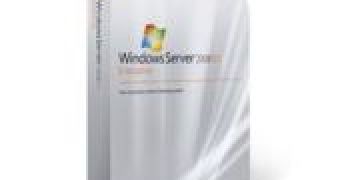
 14 DAY TRIAL //
14 DAY TRIAL //