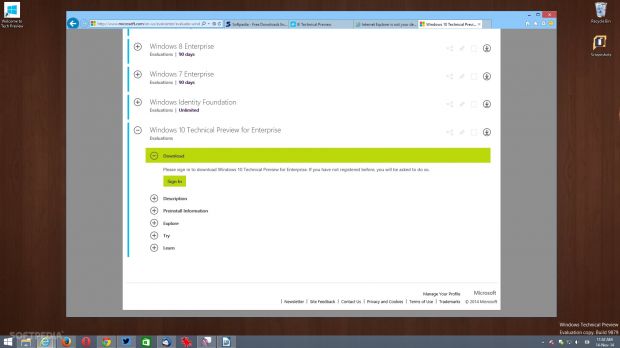Windows 10 Technical Preview build 9879 was released a couple of days ago via the built-in updating system, but this time, Microsoft has also taken the surprising decision to make the new version available as a dedicated ISO that can be downloaded by anyone.
Still aimed at enterprises, the Windows 10 Technical Preview for Enterprise ISO, which is still labeled as an evaluation version but can be used until April 2015 with no limitation, allows users to perform a clean installation or an in-place upgrade in case they are already running a previously released version of Windows 10.
There are a few things to be taken into consideration before starting installation, so check out the “Preinstall information” section a few lines below the download links to make sure that you're on the safe side.
For example, if you install Windows 10 Technical Preview on your hard disk, you won't be able to return to your previous Windows version unless you perform a clean installation.
Microsoft has more details on this:
“If you decide that you want to install Windows 10 Technical Preview for Enterprise using one of the provided ISO files, you won't be able to uninstall it. In addition, after you install Windows 10 Technical Preview for Enterprise, you won't be able to use the recovery partition on your PC to go back to your preview version of Windows. A clean installation of your former operating system will be required, and you will need to re-install all of your programs and data.”
What's new in Windows 10 build 9879
One of the first changes that you might notice after installing Windows 10 build 9879 is the addition of dedicated options that allow you to disable the Task view and search options placed on the taskbar.
These two features were originally introduced in build number 9860, but at first, no options to disable them were offered, so this quickly became one of the most requested features on Microsoft's feedback platform.
New icons have also been implemented in this particular build, together with refined animations when minimizing, maximizing, opening, or closing applications running on the desktop. At the same time, Microsoft has replaced the charms button in Metro apps with the new hamburger-style design, similar to what we can find right now in Windows Phone.
As we reported earlier today, this is the latest update of the year for Windows 10 Technical Preview, as Microsoft only plans to release more improvements in early 2015, alongside what could be the first testing version of Windows Phone 10.

 14 DAY TRIAL //
14 DAY TRIAL //