Hamrick Software has updated VueScan, its cross-platform scanning software. Updated on a weekly basis, VueScan constantly adds support for new scanners, as well as enhanced operability and bug fixes. The latest release, VueScan 8.6.19, is a free update to all existing users of VueScan for Mac, Windows and Linux.
VueScan 8.6.19 brings improved automatic cropping of dark negatives on flatbed, improved auto-focus speed on some Minolta scanners, and an improved 'Input | Auto skew' option, according to Ed Hamrick, the creator of VueScan. An issue with Canon LiDE 100 has been fixed on Mac OS X, alongside a problem with some older Acer-manufactured USB scanners. Finally, the update delivers the increased size of the preview area on Reflecta ProScan 7200.
For those who aren’t very familiar with the software, VueScan supports flatbed and film scanners, as well as several digital camera RAW file types. The program automatically adjusts images to an optimum color balance, which reduces the need to work in Photoshop, Ed Hamrick claims. Designed to produce colors that look true to life, VueScan includes a built-in color calibration of scanners, and offers options for scanning faded slides and prints, batch scanning, IT8 color calibration and other advanced scanning features, and supports more than 100 brands of negative films.
To upgrade your existing copy of VueScan, just download the latest version from either the developer’s website or Softpedia, and double-click the resulted DMG file. After dragging the new version to your Applications folder, VueScan will automatically recognize if you've already purchased it, and the latest version should just work. Upgrades to new versions are free in the first year after you purchase the Standard Edition, while those who purchase the Professional Edition always get these upgrades for free. VueScan operates as a trial version when you first download and install the program.
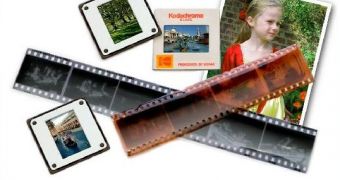
 14 DAY TRIAL //
14 DAY TRIAL //