One of the latest applications to have made an appearance on Microsoft’s Windows Phone 8 mobile operating system is Volume Manager, which is currently available for download as version 1.0.0.0.
With this application on their devices, users will be able to set pre-defined volume levels for various moments of the day, so as to ensure that the phone doesn’t ring when it is not supposed to.
“Volume Manager sets the volume of your phone as per defined schedules and appointments in calendar,” the application’s description reads.
“Use Volume Manager app to silence your phone or to set the volume of your phone to desired level when you are in meeting. Use schedules in Volume Manager app to silence it when you are in bed.”
The application is available for download and installation for free, though only one schedule per day is available in it.
However, a paid variant is also up for grabs, courtesy of in-app purchase capabilities, which enables users to enjoy additional functions.
Among these, we can count support for setting up multiple schedules with custom volume level, as well as the possibility to define an Appointment volume level.
Volume Manager for Windows Phone 8 will also allow users to come up with a live tile to be able to mute their handsets faster than before.
At the same time, it will enable them to create multiple volume live tiles, so as to be able to set the phone volume at the desired level whenever needed.
One thing that should be noted, however, is that the app might not work specifically as needed at all times, due to a limitation in Microsoft’s mobile OS, as the app’s developer explains.
“Due to the Windows Phone limitation, background tasks can be run only once per 30-40 minutes, so the scheduler won't be able to set volume of your phone at exact point of time,” said developer notes.
You can download Volume Manager 1.0.0.0 for Windows Phone 8 from Softpedia today.
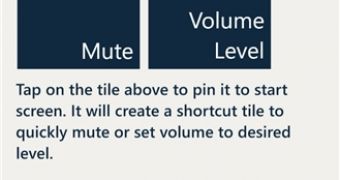
 14 DAY TRIAL //
14 DAY TRIAL //