It’s no secret that Windows 8 is very focused on its touch capabilities, so in case you wish to get the most out of this operating system without a touchscreen, you need a pretty advanced mouse.
In addition, you also need the Mouse and Keyboard Center 2.0, formerly known as IntelliPoint and IntelliType Pro, a software that helps you personalize and customize the way you work on your PC.
“Tailor your mouse and keyboard to meet your unique needs and work style. Modify your mouse and keyboard settings to make it easier to use the unique features of most PC apps. View and change basic and application-specific settings for all connected devices in one place,” Microsoft says on the product page.
“Explore features with pop-up descriptive and ‘how-to’ InfoTips. Includes access to an online How-To/Troubleshooting library. Includes access to an online Healthy Computing Guide for tips on how to work more comfortably on your computer.”
The package is available in multiple languages on both 32- and 64-bit versions of the operating system.
Unsurprisingly, more and more Windows 8-capable hardware sees daylight, as manufacturers expect the majority of users to migrate to this new Windows contraption.
Microsoft itself tries to do this too and the recently-launched Sculpt Comfort Keyboard is just the living proof.
This particular keyboard comes with dedicated hotkeys aimed at Windows 8 features, so you can easily access Search, Share, Devices and Settings with the press of a key. 4 additional keys allow you to flip between apps, switch or snap windows and bring up the app bar.
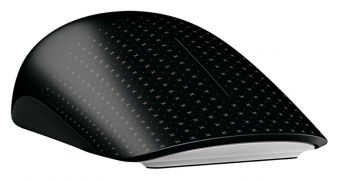
 14 DAY TRIAL //
14 DAY TRIAL //