Titanium Software has released an update to OnyX, the general-purpose application utility for Mac OS X. The new version adds fresh features, as well as bug fixes and is a recommended update for all existing users. OnyX is free to download and install on any Mac running at least OS X version 10.2.
According to the release notes for OnyX 2.0.4, three new options have been added to the slew of available system tweaks by using the app. For example, you can now display in the Dock only the apps that are running at a given time. Another added feature is the ability to show the Help Viewer icon in the Dock and the applications Switcher. Lastly, an option to enable the Debug mode of Help Viewer is also available now. The rest of the enhancements / fixes, are listed as such:
· Bug of display the Journaling status corrected; · Bug while displaying message in the Login Window corrected; · Deleting logs improved; · Parameters > Misc panel reorganized; · Help corrected, improved and reindexed; · Uninstaller application updated.
OnyX users can tweak pretty much anything there is to tweak within Mac OS X. As long as there are some parameters to change, things like the Finder, Dock, Dashboard, Expose, Safari, the Login window, and even the hidden settings of some of Apple's own applications become obstacles in the way of OnyX. It allows you to delete caches and remove a certain number of files and folders that may become cumbersome, and there's also the option to see detailed info of your configuration. Just as important, OnyX is able to save a Desktop before modifying and relaunching the Finder. As you would expect, the app also lets you modify its appearance – window transparency, the icon, the toolbar icons, and more.
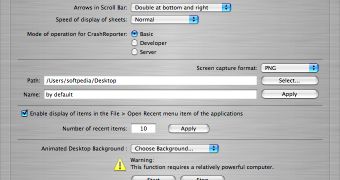
 14 DAY TRIAL //
14 DAY TRIAL //